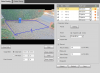First post here however I have been reading here pretty close to daily for months now, in depth subject matter to the nth degree up off in here. This place it great!!
I've arrived at a point I would like to say hi plus ask a question if I may.
So I bought a IPC T5442T-ZE to replace a dead one and I can not get it to trigger on anything non human via IVS. (Camera from EmpireTech Andy if that makes any difference)
I am using the IE GUI for everything I can setup wise and Smart PSS and NVR for 2 cameras.
Settings in IE,
SMD = "disabled" as in not to filter motion detection to humans and motor vehicles only
Smart plan = IVS
IVS rule = "object filter" for human or motor vehicle is unchecked
And using Smart PSS to set "Sensitivity", oddly enough a function the web gui doesn't offer.
I do have motion detection enabled so I get triggers but would like to turn that off.
Is there some other setting I'm missing, I want to filter out leaves falling/blowing around the shadows from the trees on the ground etc etc but I do want it to trigger on humans on vehicles and on deer/critters too.
This cameras firmware programed to filter out everything but humans and vehicles? Looks like it has version V2.800.15OG004.0.R build 2020-12-03
Thank you for your time,
Dan
I've arrived at a point I would like to say hi plus ask a question if I may.
So I bought a IPC T5442T-ZE to replace a dead one and I can not get it to trigger on anything non human via IVS. (Camera from EmpireTech Andy if that makes any difference)
I am using the IE GUI for everything I can setup wise and Smart PSS and NVR for 2 cameras.
Settings in IE,
SMD = "disabled" as in not to filter motion detection to humans and motor vehicles only
Smart plan = IVS
IVS rule = "object filter" for human or motor vehicle is unchecked
And using Smart PSS to set "Sensitivity", oddly enough a function the web gui doesn't offer.
I do have motion detection enabled so I get triggers but would like to turn that off.
Is there some other setting I'm missing, I want to filter out leaves falling/blowing around the shadows from the trees on the ground etc etc but I do want it to trigger on humans on vehicles and on deer/critters too.
This cameras firmware programed to filter out everything but humans and vehicles? Looks like it has version V2.800.15OG004.0.R build 2020-12-03
Thank you for your time,
Dan