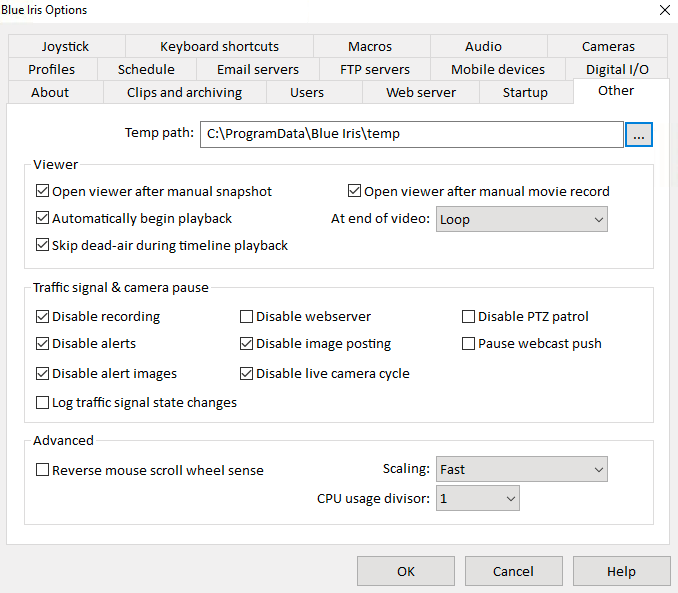Hi, new user and really liking it so far.
I have a few junk cameras and a few older Axis cameras (1280x800), but the new 2560x1440 Reolink I just added looks pretty awful. It seems that whatever downsizing is happening in multi-camera view is leaving some nasty artifacts.
Here's how it looks in a multi-cam view as compared to an Axis (problem camera on left):

It looks great when you full screen that camera, and curiously also in the camera setup screen:
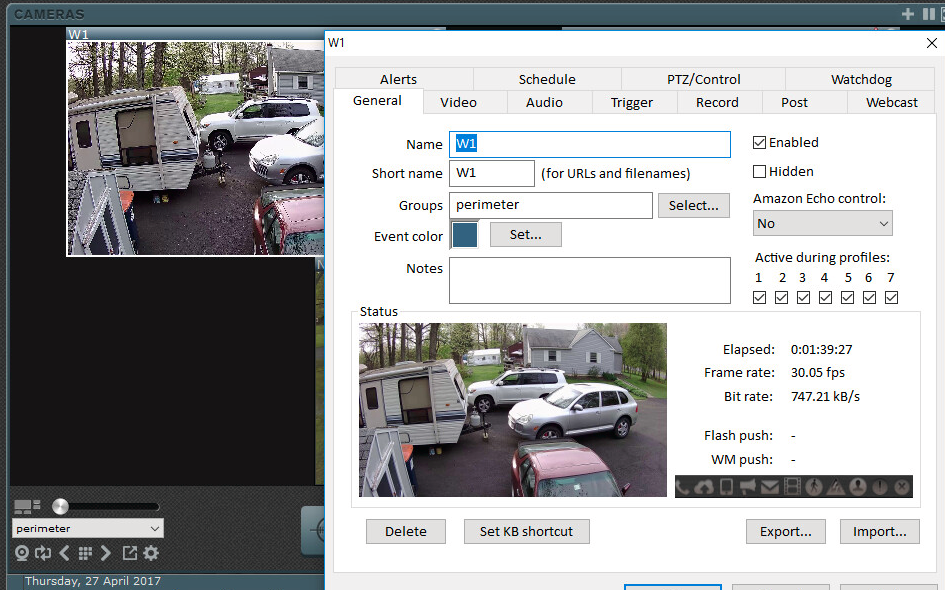
Any idea how I might be able to address this?
I have a few junk cameras and a few older Axis cameras (1280x800), but the new 2560x1440 Reolink I just added looks pretty awful. It seems that whatever downsizing is happening in multi-camera view is leaving some nasty artifacts.
Here's how it looks in a multi-cam view as compared to an Axis (problem camera on left):

It looks great when you full screen that camera, and curiously also in the camera setup screen:
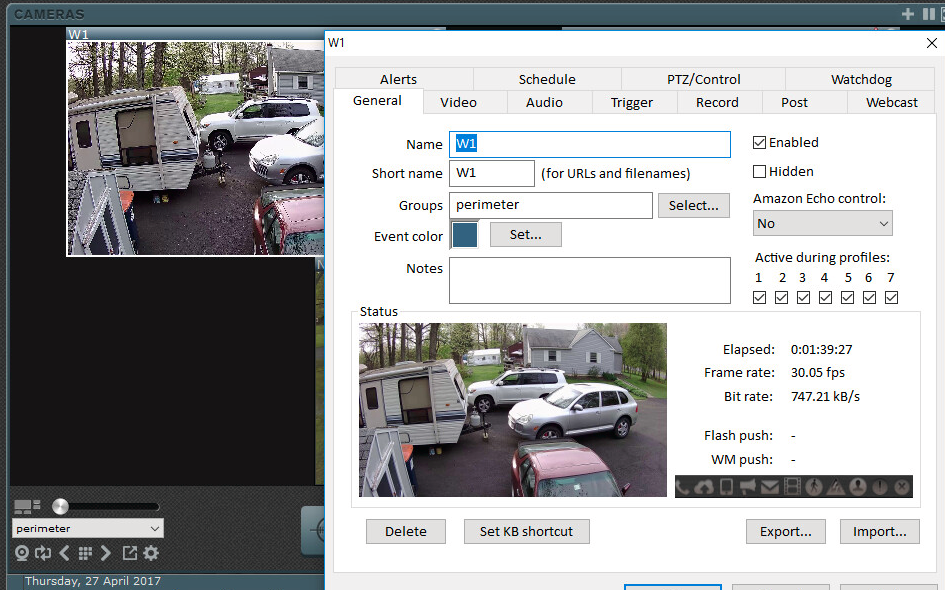
Any idea how I might be able to address this?