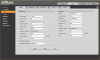nayr
IPCT Contributor
I was just reading dahua's spec sheet, not a 3rd party calculator..
the spec sheets are not always exactly right on the FOV, but they are usually as good as your going to get unless you do the math your self.
it could also depend on settings, on my 4431 @ 2592x1520 is wider than the default @ 2560x1440
the spec sheets are not always exactly right on the FOV, but they are usually as good as your going to get unless you do the math your self.
it could also depend on settings, on my 4431 @ 2592x1520 is wider than the default @ 2560x1440