- Sep 20, 2017
- 696
- 554
Hi All,
So I bought this Chinese IP Camera as a baby monitor about a week ago since we have a newborn baby in the house. I'm in IT and I have had 0 experience with any type of security camera's. I went to amazon, typed in IP Camera Baby Monitor or something similar, sorted by rating and picked one of the top ones. I figured I can always upgrade later, I just wanted something to mess around with.
I honestly am quite happy with the product as a baby monitor. I purchased 3 more and mounted them throughout the house. My expectations weren't that high so once again, for my needs I am happy.
Well I started looking up more information about IP Camera's and found Blue Iris. I have a few R710's in my living room so I installed Blue Iris and away I went. Awesome software, I love that I can customize the triggers and alerts so much.
Anyway my main issue is that the audio sounds fine when using the KeeKoon app or directly via the webpage of the IP camera, but the audio does not sound very good through Blue Iris. Words are inaudible, the sound breaks and starts every second or so, sounds like a tin can. Any chance anyone would have any idea how to fix this? I understand his may not be possible. I'm still happy even if the audio doesn't come through but it would just be perfect if I could get it to work.
Here is the product page for the camera.
KK004 1080P Black | Keekoon - A Smart Wireless Video Monitoring IP Camera Manufacturer
Here is a page that has some information about the audio and video stream URL's.
For Developers A | Keekoon - A Smart Wireless Video Monitoring IP Camera Manufacturer
I tried by using the "Blue Iris Manual" listed in the developers link above and couldn't get the sound to work at all that way. The video would even skip with the recommended settings. I did a find/inspect and it came up as a Foscam Fl89xx/w compatible. This fixed the dropping frames issues or whatever the skipping was and also added audio.
Below are my settings:
Frame rate is about 15fps, advertised as 60 but I assume that may be at a lower resolution.

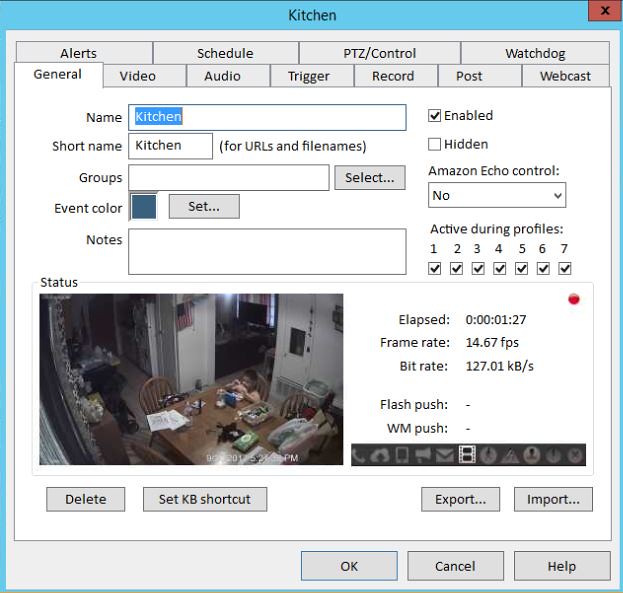 General by philipgonzales3, on Flickr
General by philipgonzales3, on Flickr
I've even tried changing audio to RTSP and it works but sounds the same as the detected value. Ignore the port 85 part. I did that just to this one camera for port forwarding but left the other ones to just show the IP address and no ":" so looks like they are using port 80
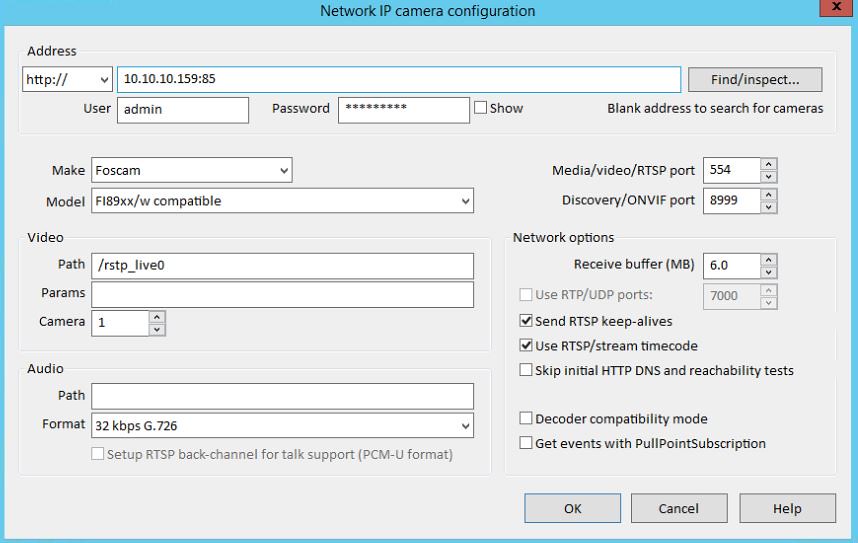 Network IP by philipgonzales3, on Flickr
Network IP by philipgonzales3, on Flickr

Probably not relevant other than that I enabled for webcast.
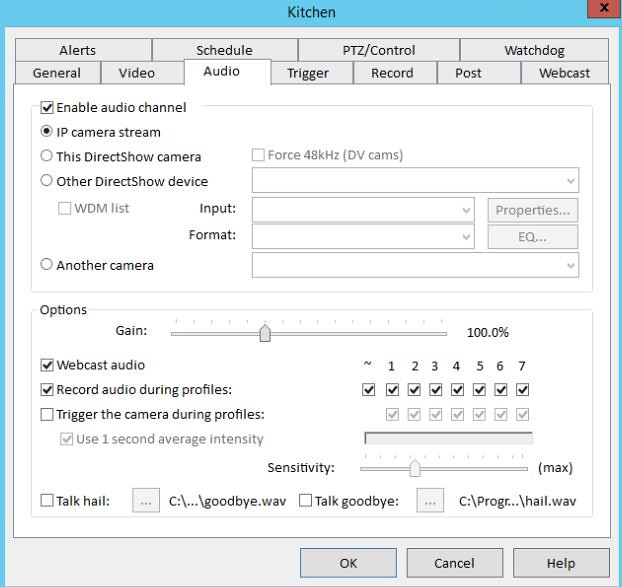 audio by philipgonzales3, on Flickr
audio by philipgonzales3, on Flickr

Recording Direct to disk
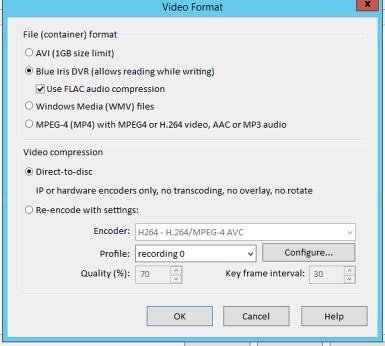 recording by philipgonzales3, on Flickr
recording by philipgonzales3, on Flickr

CPU usage about 10% and RAM is about 5%.
This is the URL of the webcam when viewing live video via URL if that matters.
http://10.10.10.159:85/video/liveplg.asp
and it changes to this when I enable audio. (for me to hear the camera not to talk through it)
http://10.10.10.159:85/video/liveplg.asp#
So am I SOL until I get compatible IP cameras?
I plan on buying a Dahua IPC-HDW5231R-Z to monitor outside my front door, now that I know about Blue Iris and what not.
So I bought this Chinese IP Camera as a baby monitor about a week ago since we have a newborn baby in the house. I'm in IT and I have had 0 experience with any type of security camera's. I went to amazon, typed in IP Camera Baby Monitor or something similar, sorted by rating and picked one of the top ones. I figured I can always upgrade later, I just wanted something to mess around with.
I honestly am quite happy with the product as a baby monitor. I purchased 3 more and mounted them throughout the house. My expectations weren't that high so once again, for my needs I am happy.
Well I started looking up more information about IP Camera's and found Blue Iris. I have a few R710's in my living room so I installed Blue Iris and away I went. Awesome software, I love that I can customize the triggers and alerts so much.
Anyway my main issue is that the audio sounds fine when using the KeeKoon app or directly via the webpage of the IP camera, but the audio does not sound very good through Blue Iris. Words are inaudible, the sound breaks and starts every second or so, sounds like a tin can. Any chance anyone would have any idea how to fix this? I understand his may not be possible. I'm still happy even if the audio doesn't come through but it would just be perfect if I could get it to work.
Here is the product page for the camera.
KK004 1080P Black | Keekoon - A Smart Wireless Video Monitoring IP Camera Manufacturer
Here is a page that has some information about the audio and video stream URL's.
For Developers A | Keekoon - A Smart Wireless Video Monitoring IP Camera Manufacturer
I tried by using the "Blue Iris Manual" listed in the developers link above and couldn't get the sound to work at all that way. The video would even skip with the recommended settings. I did a find/inspect and it came up as a Foscam Fl89xx/w compatible. This fixed the dropping frames issues or whatever the skipping was and also added audio.
Below are my settings:
Frame rate is about 15fps, advertised as 60 but I assume that may be at a lower resolution.

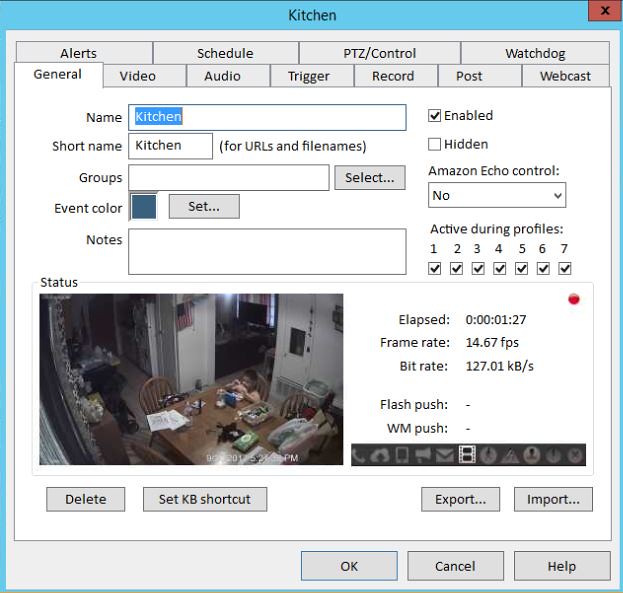 General by philipgonzales3, on Flickr
General by philipgonzales3, on FlickrI've even tried changing audio to RTSP and it works but sounds the same as the detected value. Ignore the port 85 part. I did that just to this one camera for port forwarding but left the other ones to just show the IP address and no ":" so looks like they are using port 80
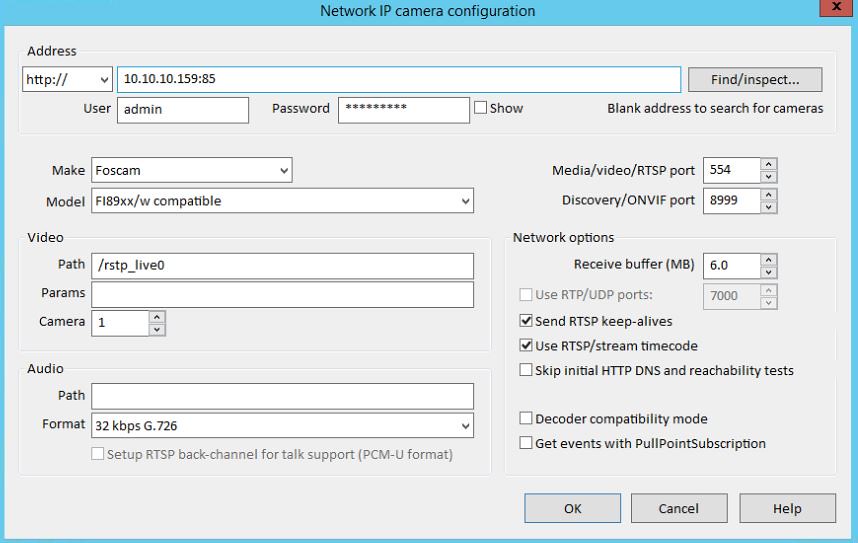 Network IP by philipgonzales3, on Flickr
Network IP by philipgonzales3, on Flickr
Probably not relevant other than that I enabled for webcast.
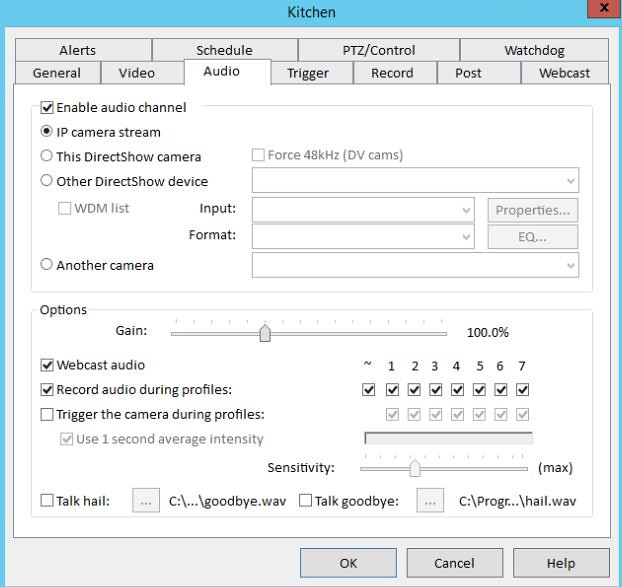 audio by philipgonzales3, on Flickr
audio by philipgonzales3, on Flickr
Recording Direct to disk
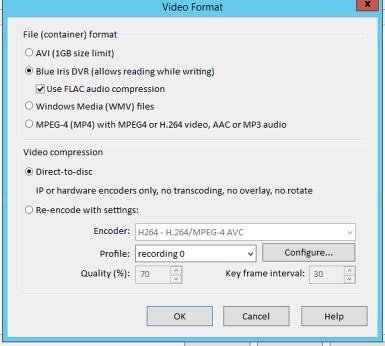 recording by philipgonzales3, on Flickr
recording by philipgonzales3, on Flickr
CPU usage about 10% and RAM is about 5%.
This is the URL of the webcam when viewing live video via URL if that matters.
http://10.10.10.159:85/video/liveplg.asp
and it changes to this when I enable audio. (for me to hear the camera not to talk through it)
http://10.10.10.159:85/video/liveplg.asp#
So am I SOL until I get compatible IP cameras?
I plan on buying a Dahua IPC-HDW5231R-Z to monitor outside my front door, now that I know about Blue Iris and what not.
Last edited:

