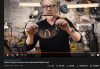One of the issues with mounting an LPR (or any cam) low and in the garden is that the lens gets sprayed by the sprinklers. That has not been a problem in the past two years.
But today I went out to clean the lenses on my two LPR cams and one was quite bad. My standard 'Sunglass Hut' spray solution worked to get the grime off of both, but the LPR-W cam has water spots that do not come off with a standard lens cleaner. They do not seem to make any difference in daylight, but I think that at night with IR I am having degraded video.
This is a Dahua HFW5241EP-Z12E.
Anyone know how to clean off the water spots?

But today I went out to clean the lenses on my two LPR cams and one was quite bad. My standard 'Sunglass Hut' spray solution worked to get the grime off of both, but the LPR-W cam has water spots that do not come off with a standard lens cleaner. They do not seem to make any difference in daylight, but I think that at night with IR I am having degraded video.
This is a Dahua HFW5241EP-Z12E.
Anyone know how to clean off the water spots?