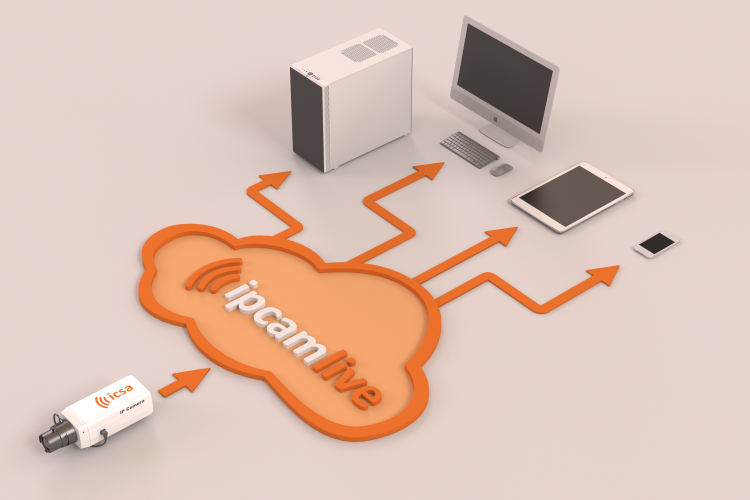Hi everybody,
I have a website with 10 live ip cams (Dahua cams) that are live streaming HD video to monitor the beaches and the ocean in different locations in Fuerteventura island (Canary Islands).

 www.fuerteventuraplayas.com
www.fuerteventuraplayas.com
The ip webcams are connected with cable to different routers and they are streaming to a cloud server by RTSP streaming protocol and are managed by nimble streamer with WMS panel.
I would like to develop the website and take it to a more professional level by increasing the number of live streaming webcams around the island but the problem is that
when I install a new webcam, for example in a hotel, I have to enter in the settings of the router to do the port forwarding of the HTTP and RTSP ports, as well as to set the DDNS in the webcam.
This limits me because it is not always possible to log in and configure the router for the port forwarding.
What solutions do we have to create a system where I just need to connect the webcam to the network without having to do port forwarding on the router?
Some websites with live webcams around the world manage to do this; here are 2 examples:

 www.skylinewebcams.com
in2theBeach - Webcams de Playas en Directo
www.skylinewebcams.com
in2theBeach - Webcams de Playas en Directo
In some ip-cam I support the RTMP, and a friend told me that I can push the camera streaming to my server without worry about DDNS and port-forwarding.
I have a website with 10 live ip cams (Dahua cams) that are live streaming HD video to monitor the beaches and the ocean in different locations in Fuerteventura island (Canary Islands).

Webcam in Fuerteventura
Explore the stunning island of Fuerteventura with our live webcams, showcasing untouched beaches, volcanic landscapes and charming villages.
The ip webcams are connected with cable to different routers and they are streaming to a cloud server by RTSP streaming protocol and are managed by nimble streamer with WMS panel.
I would like to develop the website and take it to a more professional level by increasing the number of live streaming webcams around the island but the problem is that
when I install a new webcam, for example in a hotel, I have to enter in the settings of the router to do the port forwarding of the HTTP and RTSP ports, as well as to set the DDNS in the webcam.
This limits me because it is not always possible to log in and configure the router for the port forwarding.
What solutions do we have to create a system where I just need to connect the webcam to the network without having to do port forwarding on the router?
Some websites with live webcams around the world manage to do this; here are 2 examples:

▶️ Live HD Cams from the World! - SkylineWebcams
Live HD webcams broadcasting from the world's best attractions and destinations, 100 million viewers are already hooked. Join them now!
 www.skylinewebcams.com
www.skylinewebcams.com
In some ip-cam I support the RTMP, and a friend told me that I can push the camera streaming to my server without worry about DDNS and port-forwarding.