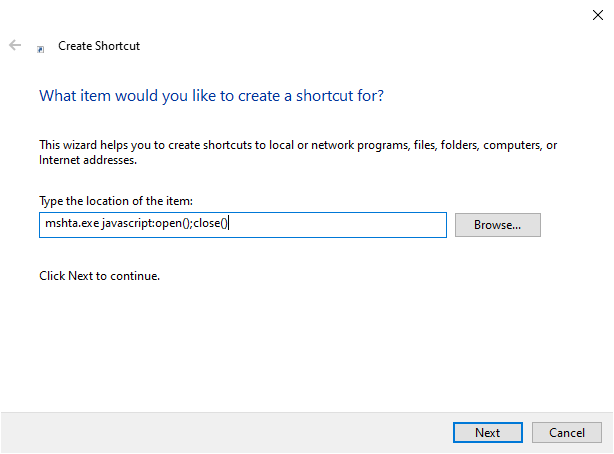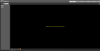Ssayer
BIT Beta Team
Much better than the way I was bypassing it. I'd start Explorer and the change window for Edge would pop up. From there, I'd hit taskbar and close Edge. Immediately Explorer would pop up like it was supposed to. It worked, but yours is a quick and dirty one time fix vs mine where I had to do it every time....