Looks Like Internet Explorer Died Today
- Thread starter Parley
- Start date
You are using an out of date browser. It may not display this or other websites correctly.
You should upgrade or use an alternative browser.
You should upgrade or use an alternative browser.
rbc1225
Getting the hang of it
Okay guys, I really don't know why but I had to setup IE compatibility mode again. For some reason it was not recognizing that the IE interface that I was using on the other cameras was using backwards compatibility for IE even though the IE Icon over on the right was showing up. For some reason it asked me about compatibility again on the new camera and I toggled the two switches and it now works. SMH Who knows?
When you open IE-- it is redirecting you and opening EDGE. Edge is Chrome. Just use IE--- follow the steps found in this topic and you can use IE itself and you won't have these problems.Okay guys, I really don't know why but I had to setup IE compatibility mode again. For some reason it was not recognizing that the IE interface that I was using on the other cameras was using backwards compatibility for IE even though the IE Icon over on the right was showing up. For some reason it asked me about compatibility again on the new camera and I toggled the two switches and it now works. SMH Who knows?
Specifically--- do THIS:
Looks Like Internet Explorer Died Today
Much better than the way I was bypassing it. I'd start Explorer and the change window for Edge would pop up. From there, I'd hit taskbar and close Edge. Immediately Explorer would pop up like it was supposed to. It worked, but yours is a quick and dirty one time fix vs mine where I had to do it...
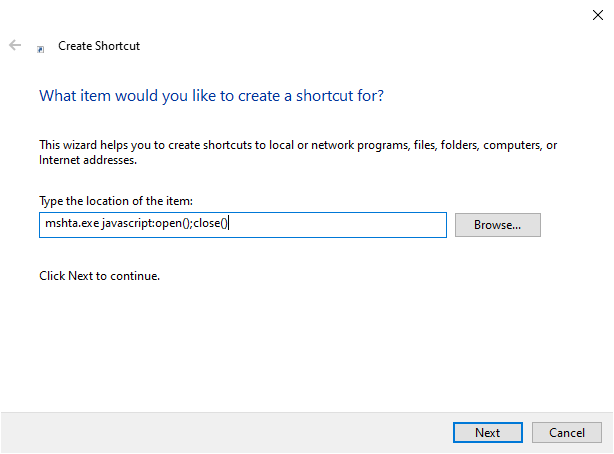
How to Get Internet Explorer Back on Windows 10 and 11 In 2023
If Internet Explorer is no longer working on your PC, you can follow these simple steps to get it up and running again!
rbc1225
Getting the hang of it
Awesome, I will try it tomorrow, I am about beat today chasing stuff, but thanks for your help.When you open IE-- it is redirecting you and opening EDGE. Edge is Chrome. Just use IE--- follow the steps found in this topic and you can use IE itself and you won't have these problems.
Specifically--- do THIS:
Looks Like Internet Explorer Died Today
Much better than the way I was bypassing it. I'd start Explorer and the change window for Edge would pop up. From there, I'd hit taskbar and close Edge. Immediately Explorer would pop up like it was supposed to. It worked, but yours is a quick and dirty one time fix vs mine where I had to do it...ipcamtalk.com
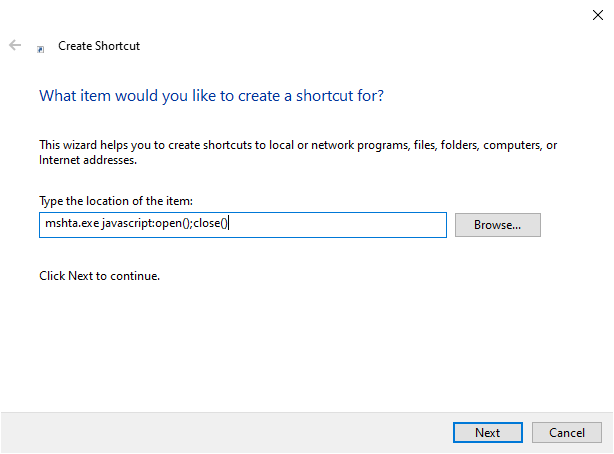
How to Get Internet Explorer Back on Windows 10 and 11 In 2023
If Internet Explorer is no longer working on your PC, you can follow these simple steps to get it up and running again!nosamu.medium.com
rbc1225
Getting the hang of it
I finally took time to look at this and it's awesome. Do you think we need to worry about it being upgraded or wiped out? Thank youWhen you open IE-- it is redirecting you and opening EDGE. Edge is Chrome. Just use IE--- follow the steps found in this topic and you can use IE itself and you won't have these problems.
Specifically--- do THIS:
Looks Like Internet Explorer Died Today
Much better than the way I was bypassing it. I'd start Explorer and the change window for Edge would pop up. From there, I'd hit taskbar and close Edge. Immediately Explorer would pop up like it was supposed to. It worked, but yours is a quick and dirty one time fix vs mine where I had to do it...ipcamtalk.com
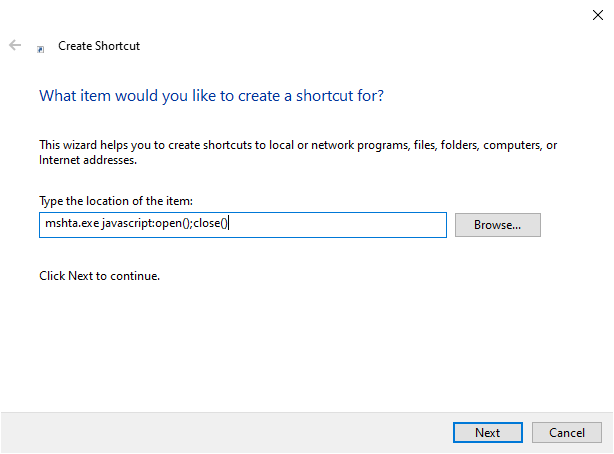
How to Get Internet Explorer Back on Windows 10 and 11 In 2023
If Internet Explorer is no longer working on your PC, you can follow these simple steps to get it up and running again!nosamu.medium.com
rbc1225
Getting the hang of it
What happens when you click YES.
rbc1225
Getting the hang of it
It goes to a whit screen/box with the JavaScript command of the shortcut in the upper left cornerWhat happens when you click YES.
Go through the steps again on that computer. I bet there is an extra character in that command that shouldn't be there, or a missing character... I checked on all 3 computers where I have that script set up and they all are working-- 2 Win 10 machines and my Win11 laptop.It goes to a whit screen/box with the JavaScript command of the shortcut in the upper left corner
rbc1225
Getting the hang of it
Nope, here is what I get. I am actually cutting and pasting into the shortcut from the webpage.Go through the steps again on that computer. I bet there is an extra character in that command that shouldn't be there, or a missing character... I checked on all 3 computers where I have that script set up and they all are working-- 2 Win 10 machines and my Win11 laptop.

Wow--- very weird.Nope, here is what I get. I am actually cutting and pasting into the shortcut from the webpage.
View attachment 157035
The Target of my shortcut is as follows (per the other post):
C:\Windows\System32\mshta.exe javascript:open();close()My shortcut properties:

Apparently I don't even have Javascript installed on this machine... I didn't even know that. It usually GETS installed by other program installations. hmmmm.

IF you have Javascript installed-- update it. OR, maybe delete it (at risk of possibly breaking other software relying on it).
Perhaps someone else has an idea about this one.... ???
Last edited:
grapedaddy
Getting the hang of it
My knowledge of javascript is more than a little bit stale, but I'm thinking that javascript doesn't really have anything to do with java which was often installed back in the day. Web browsers used to have javascript interpreters built into them, so java and javascript are two separate things. javascript wouldn't be something you could install or uninstall. It's just built into I.E.
This worked for me on Win10: create a text file containing only this:
youtube link
then select save as type to all files, then replace .txt to .vbs on the end of the file nameCreateObject("InternetExplorer.Application").Visible=true
youtube link
Would deleting Edge help?
They have prevented that from happening - at least easily.
LeeH
Pulling my weight
I tried the IE tab in Edge, and that didn't work with the main stream. This and Edge, Firefox and Chrome got the interface online (T5442T), but always switch from main to substream after a few seconds. So if you just want to configure settings, you might not be limited much. But if you want to see the effects on the picture, you only get the sub stream.
Does ie tab in Chrome not work? I use that to access the works Hik NVRs.
It can for some cameras, but most of have found that native IE provides the best experience, even though it is old. Some cameras the settings won't hold if edge or chrome is used even with IE tab.
LeeH
Pulling my weight
IE tab now charges anyway FFS. Looks like the were waiting for the official death of IE for this.
So, looking for yet another workaround so I can use line crossing detection for my Hiks.
So, looking for yet another workaround so I can use line crossing detection for my Hiks.

