Based on this thread from 2021 -here- I thought I should be able to save a bit of $ and buy my own 16TB HD (I got a WD gold). The N882A6 I have came with a 2TB and a space for an extra drive so I popped the 16TB WD Gold in and powered everything back up. The NVR sees it but I cannot format it neither from the console with a HDMI monitor and mouse nor can I format it from the windows app.
The windows app shows it "normal" but with 0 gig of free space and 0 gig of total space
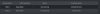
Trying to format it here immediately fails without any error message or anything, it just brings you right back to that scree I pasted above.
From the console though the status shows aserror and shows 0 mb of free space and 0mb of total space. Trying to format it from the console though, immediately gives "Operation Failed"
I guess I spent a ton of $ on this drive for nothing? Maybe a firmware update would help? Its been a few years since I updated firmware.
Heck if itll work by removing the original 2TB (which not only isnt a WD purple drive, its not even a WD drive) and just using the 16TB drive by itself w/o the orig 2TB at all, that would be a win at this point.
Or maybe is it possible to flash to a Dahua, would that be possible and would Dahua support that drive?
Any help appreciated!
The windows app shows it "normal" but with 0 gig of free space and 0 gig of total space
Trying to format it here immediately fails without any error message or anything, it just brings you right back to that scree I pasted above.
From the console though the status shows aserror and shows 0 mb of free space and 0mb of total space. Trying to format it from the console though, immediately gives "Operation Failed"
I guess I spent a ton of $ on this drive for nothing? Maybe a firmware update would help? Its been a few years since I updated firmware.
Heck if itll work by removing the original 2TB (which not only isnt a WD purple drive, its not even a WD drive) and just using the 16TB drive by itself w/o the orig 2TB at all, that would be a win at this point.
Or maybe is it possible to flash to a Dahua, would that be possible and would Dahua support that drive?
Any help appreciated!
