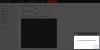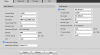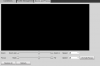I got this camera becuase it say it can do LPR. I installed it and attached is the picture it came out. I cannot see the license plate of the car because the light is too bright on the driver car. Is there a setting or guideline i need to adjust to lower the light setting? or disable auto night mode? Please advise. Second can I zoom in with this camera? I cannot find anywhere to zoom in. I'm login to the web portal . Finally I added this to my hikvision nvr and on the hikvision dvr there is a a LPR mode and when i select the camera it say this camera is does not have a LPR. So what is goin going.
here is the camera i brought:
Attached is some picture i took
here is the camera i brought:
Attached is some picture i took
Attachments
As an Amazon Associate IPCamTalk earns from qualifying purchases.