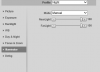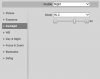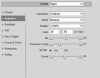Flintstone61
Known around here
That was mighty nice of you guys to help him out.....I fooled aroud with a Jidetech oh it's a 2MP sorry... 20x zoom PtZ and could get plates at 1/2000 with IR off as we have a shit ton of lighting on Parking lot. but yeah vehicle was blanked out mostly. It was really inconsistent at catching all the vehicles. my lil ol 2mp analog Amcrest was triggering every car, coming or going. But it's a 2.8mm and really looking at a sidewalk entrance. It was never intended to pickup all those cars but it does. I really need 2 cameras at that location. I would have to have a second wider angle "Whole scene"cam to parallel that view to stitch together "proof" for a reportable incident. For now, I moved the Jidetech outback. in it's first week it has captured 2 incidents in the most remote corner of the lot. Last nite I got a plate. This is an iphone picture of a computer screen, obviously its clearer than this jpg. But we made a Sheriff's report. This "spot" has the highest number of stats for issues with stolen cars being dumped, thefts from vehicles, vehicle break in's. So I figured if she cannot catch movers that good, we'll put the old 2MP Jidetech out to pasture in back and let her catch the hotspot. It works fine for that.Here are the settings I am currently using. I started with the settings I posted in post #12 from @wittaj and you can see how I changed them. Every cam and view will be different. My other LPR cam settings are slightly different than these.
View attachment 77168
Attachments
Last edited:
As an Amazon Associate IPCamTalk earns from qualifying purchases.