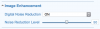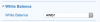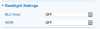I have two 2332s and would like to know what video settings would give me the best image quality for playback and still images. Here are my current settings... thanks!








Attachments
-
41.7 KB Views: 224
-
32.2 KB Views: 219
-
23.3 KB Views: 219
-
28.1 KB Views: 218
-
42.9 KB Views: 221
-
35.2 KB Views: 219
-
54.7 KB Views: 224
-
102.7 KB Views: 223