I see people posting about their i7-xxxx system bogging down with less than 10 cameras so I wanted to update my setup.
I have ~33 cams running on my BI system:
The thermal cam gets moved around a bit - currently showing the house front but will be moved to the back field soon.
I religiously use this guide to try to keep my CPU usage as low as possible as I've wondered if my older CPU could handle this many cams:


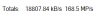
I have ~33 cams running on my BI system:
- HP Elitedesk 800 G1 tower
- i5-4590 @ 3.3GHz
- 16GB ram
- 12TB total purple drives for storage
- 30+ total cams currently - 22 cams visible in screenshot below (+8+ hidden)
- cams recording at 10-15 fps with audio
- Recording 24/7 with nearly all cams using substream with mainstream on triggers and running Intel hardware acceleration
- I've tried running HA both on and off and haven't conclusively seen if it helps or hurts my CPU utilization.
- CPU generally between 40-50%
- ~19,000 kB/s
- ~170 MP/s
- 3-5 Fire TV's running UI3 with 3 of the FireTV's running 24/7
The thermal cam gets moved around a bit - currently showing the house front but will be moved to the back field soon.
I religiously use this guide to try to keep my CPU usage as low as possible as I've wondered if my older CPU could handle this many cams:

Last edited:


