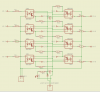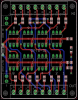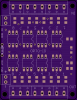networkcameracritic
Getting the hang of it
- Mar 10, 2014
- 717
- 203
You can use a ZWave setup like a Vera Lite from MiCasaVerde. You can setup ZWave light switches that carry out scenes. For example, you can have a series of light switches that control lighting, maybe one for watching a movie where it dims lights to 20%, closes curtains, turns on TV and DVD player, maybe another one for dinner that turns lights to 60% and turns fireplace on, one for breakfast that opens the curtains and turns lights off. For example, when I unlock the front the door, it turns a lamp on. If I'm watching TV and don't hear someone opening the door, I can visually see the light come on, then shuts off when it's locked. All this can be controlled from a smartphone through their app for IOS and Android. '
If you just want to control lighting from a phone, there's plenty of WiFi controllable light bulbs like the Philips Hue that even has an assortment of apps - http://www2.meethue.com/en-us/apps-more/apps-we-like/ I just prefer to go with something that's more comprehensive that works with lights, door locks, thermostats and such from one app.
If you just want to control lighting from a phone, there's plenty of WiFi controllable light bulbs like the Philips Hue that even has an assortment of apps - http://www2.meethue.com/en-us/apps-more/apps-we-like/ I just prefer to go with something that's more comprehensive that works with lights, door locks, thermostats and such from one app.
I think the relay bit is quite cheap but I want the ethernet controller -I'm trying to figure out a way to rig up a lighting controller that works from an Android phone.
These are another device wit I/O ports
Here
View attachment 1663