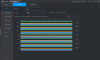Hi, I am choosing an NVR for the new house. It will be in a rack, and I plan to have 12 pieces of 2-4mpx cameras.
Now I am a little bit confused about which model to choose:
Now I am a little bit confused about which model to choose:
- NVR4216-4KS3 for 194€
- NVR4216-EI for 202€
- NVR5216-EI for 401€