Q™
IPCT Contributor
Time for a party when that happens. Donner Party.
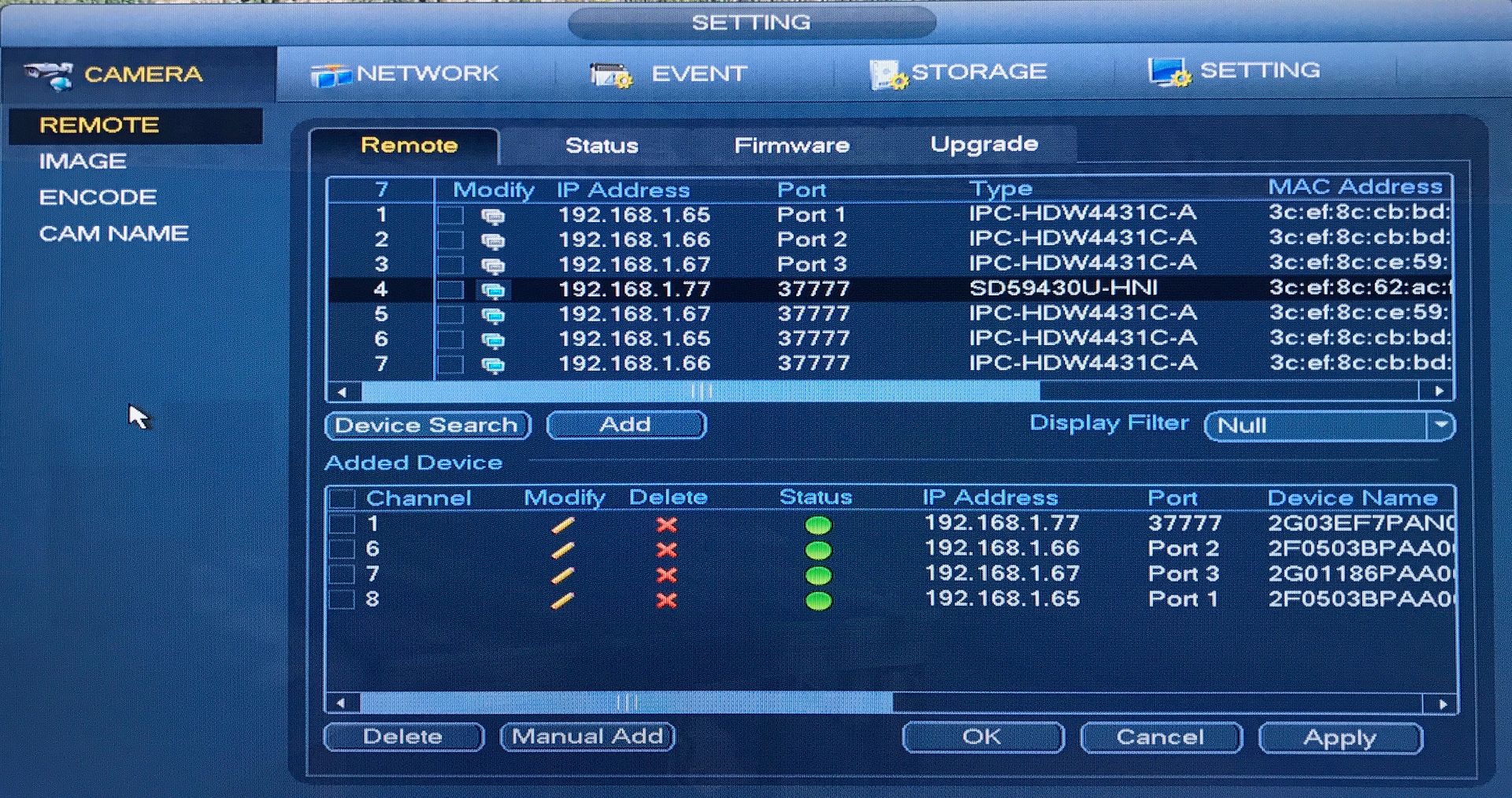
Ok. Totally makes sense. Except, how do I keep the NVR from automatically adding them after I delete them. They keep coming back without me selecting them one by one??its the order you add them to the NVR.. remove all the cameras, add them one at a time and make sure when you add them they are sequential in ID..
you cant change the numbers AFTER they been added..
Yes, it is weird. Yes they are still set to default until I'm done setting it up. I guess I will try change one of the camera's passwords and see if that prevents auto population.well thats interesting.. mine dont do that, but I dont have built in PoE.. hrmm.. mine will detect them in the top section, and I add them one by one to the lower section in the order I want them in.
are the passwords on the cameras all set to default?
This was great thinking. Unfortunately they still auto populate except they don't turn green because they are waiting for you to enter the correct password to connect.you might connect to the cameras and change the passwords on em, I would think tha'd stop them from auto adopting because you'd have to give the password..
I had all my cameras setup and locked down before I got my NVR so my experience might be a lil different.
I read the entire wiki today. It is not very detailed and has a lot of gaps and old interfaces. They talk about a smart ad feature but you can turn that on and off on the nvr's but this one has no selection for it. There is something driving the cameras to repeatedly pick certain channels when you use the POE ports. Because if you plug them in one by one, they always pick the same channel. So there must be a solution, but I'm stuck figuring it out. I'll see if there is a Dahua expert that I can get on the phone one day. Would be nice if they had a decent manual for the exact model that talks about these important details.Might browse through the docs and see if you can find any guidance, http://dahuawiki.com/NVR

Good point Ford. There are lots of squirrels too that might chew on the exposed wires, i didn't even bury them. I'll have to come back in the spring and add conduit and secure the wiring better. I'm going to leave the wire as is and cross my fingersYou may want to put the ethernet cable in conduit. I live in a similar environment and mice nibble through wires like this pretty darn quick.
Hi Q2U, the green pod is a simple extension cord cover. It was the only thing they had at the small local hardware store. Hence why I have been so meticulous getting all the supplies prior to installing remotely. I was looking to add a small utility box, but the store didn't have any. The pod ended up working pretty well and looks to be almost water tight. I didn't want to leave the ugly alarm wires and pigtail hang without being covered and there is no room to push it back into the angled camera mount. Here is a similar pod that the store carried.Hey CaliGirl, what's that pod under the PTZ? I imagine it's function is to protect an adapter or a dongle? Did that unit come with the PTZ or did you order it separately?
Who did the paint job?...how was the paint job done?
