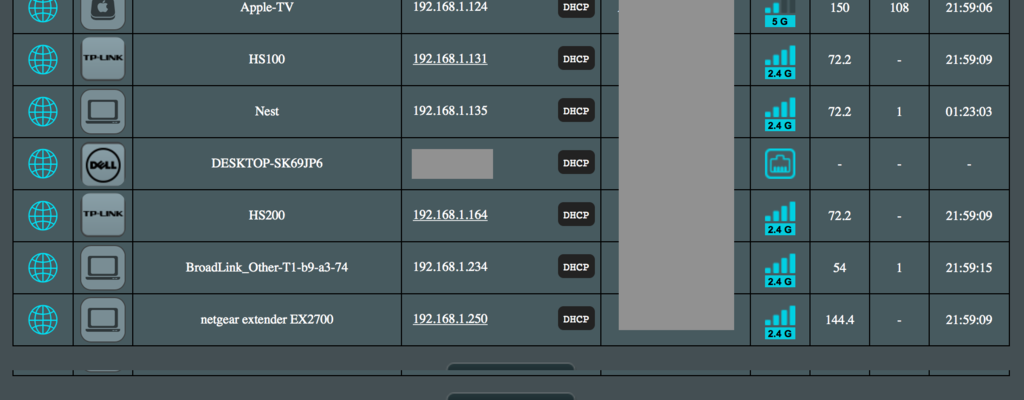CaliGirl
Getting comfortable
That makes total sense now. I guess I got lucky when I was bench testing it pulling the plug. I'll read your link.
Just researched back up UPS supplies. So many negative experiences on Amazon. I'm afraid to order the wrong one. Is there a brand that is more reliable then others? Will just put the Dell computer on it. I don't care if the cameras, switch, router and cable modem go down on a power failure. Just want windows 10 to gracefully shutdown and then back on when power is restored.
Just researched back up UPS supplies. So many negative experiences on Amazon. I'm afraid to order the wrong one. Is there a brand that is more reliable then others? Will just put the Dell computer on it. I don't care if the cameras, switch, router and cable modem go down on a power failure. Just want windows 10 to gracefully shutdown and then back on when power is restored.