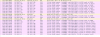I bought a SD49225T-HN back in 2017 and it's been working great up until last week when Blue Iris lost video.
I do not have physical access to the camera as I don't have a tall enough ladder (and it's cold and snowy which I don't want to deal with), but it's connected via a PoE injector which I do have access to.
I had a static IP address of 192.168.1.40 assigned via DHCP
Troubleshooting steps I've taken
I do not know the camera MAC address as the router I'm using dropped the device from the DHCP table.
Next step, unless someone has a better idea, is to install wireshark and to run a capture at the time I restart the camera and try to see if I can find any identifying network traffic.
Anyone have any other more straightforward ideas?
I do not have physical access to the camera as I don't have a tall enough ladder (and it's cold and snowy which I don't want to deal with), but it's connected via a PoE injector which I do have access to.
I had a static IP address of 192.168.1.40 assigned via DHCP
Troubleshooting steps I've taken
- Ping .40, no response
- Ping .108 in case it reset to its default IP, no response
- No other devices are using .40 or .108 (ie no conflicting duplicate IP addresses)
- Ran an IP scanner on 192.168.1.0/24 port 80 and tried connecting via a browser to every unknown IP address that responded on port 80, didn't find the camera
- Unplug PoE injector and plug it back in. Camera motors go through start up self test and pan/tilt the camera.
- Switch is showing traffic on the camera's ethernet port based on the port activity light
- Rebooted the switch
I do not know the camera MAC address as the router I'm using dropped the device from the DHCP table.
Next step, unless someone has a better idea, is to install wireshark and to run a capture at the time I restart the camera and try to see if I can find any identifying network traffic.
Anyone have any other more straightforward ideas?
Last edited: