Hey all, I've got a gigabit PoE network switch (TL-SG1210MPE) with 8 cameras connected, and all seems to be working within BI.
My cameras are all Dahua, of varying models/resolutions (7x 4MP, 1x 8MP).
Here's what BI camera status window shows:
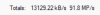
However, when logging into the switch WebUI, it seems that the connection to these cameras has auto-negotiated to 100mbps.
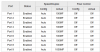
Note: Port 9 is the uplink to my router.
Whenever I try to manually change any ports 1-8 to '1000MF', the status under 'Actual' shows 'Link Down'. If I hard reboot the switch without changing it back to 'Auto', then 'Actual' reads 10MF!
All switches/network devices are at least gigabit speed, and running over CAT6 cable.
So I guess my questions are:
1. Are CCTV cameras gigabit devices in the first place? The only reason I upgraded to a gigabit PoE switch was because I saw the 'incoming' bandwidth on my BI machine is topping out at ~110mbps, so I thought there was a network bottleneck.
2. If CCTV cameras are not gigabit devices, is there any benefit at all to running a gigabit switch? I don't seem to be seeing much performance improvement.

My cameras are all Dahua, of varying models/resolutions (7x 4MP, 1x 8MP).
Here's what BI camera status window shows:
However, when logging into the switch WebUI, it seems that the connection to these cameras has auto-negotiated to 100mbps.
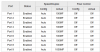
Note: Port 9 is the uplink to my router.
Whenever I try to manually change any ports 1-8 to '1000MF', the status under 'Actual' shows 'Link Down'. If I hard reboot the switch without changing it back to 'Auto', then 'Actual' reads 10MF!
All switches/network devices are at least gigabit speed, and running over CAT6 cable.
So I guess my questions are:
1. Are CCTV cameras gigabit devices in the first place? The only reason I upgraded to a gigabit PoE switch was because I saw the 'incoming' bandwidth on my BI machine is topping out at ~110mbps, so I thought there was a network bottleneck.
2. If CCTV cameras are not gigabit devices, is there any benefit at all to running a gigabit switch? I don't seem to be seeing much performance improvement.


