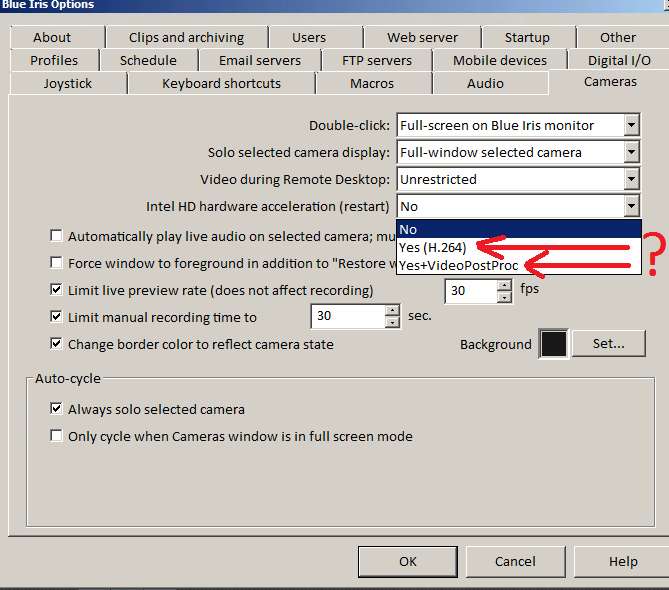Many of the Xeon E3 CPUs have an IGP and support Quick Sync. But I think for a dual socket server you have to move up to the Xeon E5 range and those don't have IGP anymore.
Ah, yeah - I never pay attention for Xeon CPUs other than ones that are intended for larger datacenter workloads (2 sockets or more). Some of the small-server E3 chips do have IGPs, but there's little point over the i7. ECC would be an advantage, but also at higher power consumption.
Overclocking is not very energy-efficient. As I understand it, each MHz you add costs more energy than the previous one. So it really should be a last resort for a server with a 24/7 load.
MHz adds a small amount of power consumption. Voltage adds a lot more. In the case of my 7700k though, 4.5Ghz across all cores is possible with the max -100mV undervolt that my motherboard supports. Stock - 98W CPU power consumption under stress test. 4.5Ghz at 1.1V (undervolted) - 89W CPU power consumption under stress test. 5Ghz 1.38V - 126W CPU power consumption under stress test.
These numbers are lower when running typical workloads, and not IntelBurnTest. For the best power consumption, you want the lowest Voltage. In most cases, I'd go for lower Voltage, and the highest stable frequency at that Voltage. If you need an extra 10% more processing power, expect the CPU to need 50% more power.
For an overclocked BI workload, you may see 25W more power consumption. 24/7, this extra cost for 10% more processing power would come out to $26/year at 12-cents per kWh. 4.5GHz and the quieter system may be more ideal for most users.
I still run my BI on a 3.7GHz base-frequency, so a 20% (plus IPC gains) processing gain would be possible with a 7700K undervolted at 4.5Ghz. The factory-rated TDP is also higher on a 7700K, so overall it is up in power consumption a bit. Power consumption has increased with frequency since Ivy Bridge.
As I've seen though - other peripherals in the system seem to have more of an impact on CPU usage and power consumption than the CPU. My Lenovo i7-4770 system has a higher CPU load than my Lenovo i7-3770 system did. I haven't spent enough time to narrow down which thing is causing it. Nothing was obvious by disabling devices or changing drivers. Those Interrupts and other "System process" tasks are consuming half a CPU core - these didn't exist on the older workstation. CPU alone isn't enough to go by!
Attached shows the non-BI CPU time my Lenovo i7-4770 workstation has. My Lenovo i7-3770 system only listed 1% "System" time, and listed 0% "Interrupt" time. The older system gave me over 90% idle time. Both were fresh installs of Windows, and BI was simply moved over. These only appear with BI running - it's 99% idle with BI stopped. This is a much bigger issue than Intel-CPU generation choice. I still want to add a separate NIC and see if the issue resolves - the integrated NIC could be having trouble with all the network i/o.
 but in some situations its better to use different approach, although you can get a "stacatto" effect, but in surveillance other things matters. So it seems that if I use less fps then kaby lake 7700k should be enough
but in some situations its better to use different approach, although you can get a "stacatto" effect, but in surveillance other things matters. So it seems that if I use less fps then kaby lake 7700k should be enough