In a different post recently I mentioned some difficulties getting my new IPC-T24IR-AS to come online and join my 9 other cameras in BI. I finally figured it out (it was an ONVIF authentication issue), and now I can see the camera. Now it's a different problem... the camera is dropping signal constantly. When I monitor the feed in BI it looks normal, I don't see any choppiness or anything, but when I bring up the app the feed is blocked out Red and there hundreds or thousands of "No Signal" warnings noted.
The BI app also shows no signal warnings every 10-20 seconds and Network Reconnect in the log (Cam10).
I checked the cable using a network tester and it seems totally fine. No other issues with the Netgear switch that's powering several other cameras. I've tried changing the IP address which didn't help. All of my other cameras work perfectly as you can see. I tried resetting the camera to factory settings, and that didn't help. I've verified that the camera network and video settings are matching the other cameras, including main and sub streams.
I'm really at a loss here, appreciate any other suggestions. I'm wondering if I got a faulty camera perhaps?
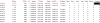

The BI app also shows no signal warnings every 10-20 seconds and Network Reconnect in the log (Cam10).
I checked the cable using a network tester and it seems totally fine. No other issues with the Netgear switch that's powering several other cameras. I've tried changing the IP address which didn't help. All of my other cameras work perfectly as you can see. I tried resetting the camera to factory settings, and that didn't help. I've verified that the camera network and video settings are matching the other cameras, including main and sub streams.
I'm really at a loss here, appreciate any other suggestions. I'm wondering if I got a faulty camera perhaps?
