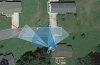Have you dialed in the LPR cam in to capture plates? In most instances we can only run B/W with a fast 1/2000 shutter to get plates and all we see are head/tail lights and plates and nothing else? It shouldn't be used as a person overview cam also, although you may get some of that during the day.
To cover the driveway and the road you will need 3 cameras - on on either side of the garage in a cross-cross pattern and then one for the road. To cover the front of the house across the street will be another camera for IDENTIFICATION purposes. If all you need to do is be able to see something is happening but not be able to ID them, then you can probably get away with a camera that is focused for the street with that front of the house in the background.
Take a look at this chart to help explain. To identify someone with the 2.8mm lens that is a popular camera choice, someone would have to be within 13 feet of the camera. Realistically, it is more like 10 feet or less.
Personally I have found that IDENTIFY is a lot smaller number than these charts say, but I am a fan of zoom and details! On the flip side, I have found that for my neighbors that I recognize their shape, walk, gait, etc. can be recognized much further than the tables say.
Further, each one of these fixed cams are focused for what each manufacturer deems the correct distance with which to use the camera....which means further out it will be blurry and why you cannot digital zoom an 8MP camera and get details farther out. A 2MP varifocal optically zoomed to that area 55 feet away will blow away an 8MP 3.6mm fixed lens installed in the same location and trying to digitally zoom in to the same area 55 feet away.
This reason alone is reason why people should recognize that a fixed lens isn't the see all, be all camera! But neither is a varifocal camera because that is optically focused for the target area and the target area for IDENTIFICATION purposes isn't a large footage number like people think it is.
So that focus distance these cameras have does mean that further away will be blurry and close up will be blurry. And they differ based on the optics and sensors in them. Personally I have found the Dahua to be better for a larger distance range than the Hikvision, but someone else may feel opposite. But if you have the wrong lens in the wrong place, that is when we experience less than optimal results.
And what you will find then is at night, unless you have A TON of light, these distances further out will be cut back tremendously. Maybe in the day you can recognize 55 feet out, but it may cut back to 20 feet at night. We have to run faster shutters to eliminate blur and the faster the shutter, the more light needed.
With so little light, your cameras will be in B/W with IR. Do not be sold on marketing phrases like ColorVu, Darkfighter, Full Color, etc. as all cameras need light. Now an overview camera set to auto shutter that has it slow to allow a lot of light in so that you can run it color to be able to recognize clothing and car color is fine, but recognize auto shutter will result in motion blur and possible ghosting.
That is why many of us have multiple cameras, each one selected for an intended purpose and dialed into the area we are trying to cover. Too many people make the mistake of trying to have one camera do too much. One camera, regardless of how great the specs and performance is, cannot be the be all, see all camera.
A lot of newbies ask for help with their camera setups and most think that they can get by with a single cam to cover quite a bit of area. While that is possible if all you are interested in is a wide-angle overview, it usually will not give you a great chance of getting a face shot good enough...

ipcamtalk.com
ipcamtalk.com