New RCA HSDB2A 3MP Doorbell IP Camera
- Thread starter fleece
- Start date
You are using an out of date browser. It may not display this or other websites correctly.
You should upgrade or use an alternative browser.
You should upgrade or use an alternative browser.
Ok guys, this is a very late reply, sorry, just got my PC back online to get to the files. I have a Firmware file I downloaded in Sept. 2019 with a filename of NDB313-W.dav I don't remember if I got it from Nelly's, or the usdownload.ezvizlife.com or the app.box.com site Chadsturgill mentions.
Here are my notes:
View attachment 56645
Here is my Folder FIles:
View attachment 56647
This I know, if you look at Chadsturgill's message date in Sept., I downloaded this not long after his message in Sept. At that time I thought it would be good to keep a Firmware folder, problem here is my notes are not clear. One thing that is clear is the two files I zipped up are different sizes as Emiks5 discovered.
I just wish I would of used wget back then when I downloaded these files so I would know their Actual File Dates.
So I checked out the ezvizlife site and it still has the older Firmware version which Emiks5 stated. It is the same size file as the one I downloaded in Sept. so I am pretty sure it is the Mar 4, 2019 version which I have listed as 190122 in the 101
Wow, too wild. It is not even October...has anyone else ever run into an issue where suddenly their video has a pink hue? woke up one morning to check a motion alert and since then, everything has a pink hue, weird huh?
Ok, wow, I should of looked closer. All of the above seems to be a waste of time. Sorry. I just compared all of the files and it looks like all Nelly's did was change the file date (maybe in a copy/move or archive), not the file size or Firmware version. If you download their latest Firmware you get a Nov. 22, 2019 190625 version which is the same size file as the June 25, 2019 190625 version. Below I checked file sizes:So I checked out the ezvizlife site and it still has the older Firmware version which Emiks5 stated. It is the same size file as the one I downloaded in Sept. so I am pretty sure it is the Mar 4, 2019 version which I have listed as 190122 in the 101
View attachment 56649
View attachment 56651
Firmware Version 190122 March 3, 2019_______Firmware Version 190625 June 25, 2019_______Firmware Version 190625 November 22, 2019
So my theory of the Firmware with two different dates and file sizes just got thrown out the window. I would of known this earlier had my PC not crashed/broke. Still don't have an answer to the RCA bricks.
Ok, wow, I should of looked closer. All of the above seems to be a waste of time. Sorry. I just compared all of the files and it looks like all Nelly's did was change the file date (maybe in a copy/move or archive), not the file size or Firmware version. If you download their latest Firmware you get a Nov. 22, 2019 190625 version which is the same size file as the June 25, 2019 190625 version. Below I checked file sizes:
Firmware Version 190122 March 3, 2019_______Firmware Version 190625 June 25, 2019_______Firmware Version 190625 November 22, 2019View attachment 56654
So my theory of the Firmware with two different dates and file sizes just got thrown out the window. I would of known this earlier had my PC not crashed/broke. Still don't have an answer to the RCA bricks.
David,
Although the file size is usually a good indication that the files are the same, can you also perform a Powershell get-filehash command to verify that indeed the two versions are identical?
Launch Powershell in Windows
Type
get-filehash <filename>
It will output a unique hash string for the file.
Example:
PS C:\temp> get-filehash .\HelloWorld.ps1
Algorithm Hash Path
--------- ---- ----
SHA256 6B750A6F2D99C5AD6ECC15CFF3B2D23B08A779D760B93669646583BD902F07A9 C:\temp\HelloWorld.ps1
Thank you
I found your post in this thread amusing after reading all of your other posts on this forum which is a total of 18 posts and most of your posts are in the Yoosee thread where you are expressing your disappointment on the Yoosee camera quality and its poor framerate.
What's your point? Oh because I only have 18 posts my opinion can't be valid on the rather average image quality of this doorbell camera especially at night. Whats the frame rate of another camera got to do with the image quality of this one?
Get over yourself, what a stupid comment.
Wow this is awesome, you know I heard the term Powershell before but never knew much about it. THANK YOU. So here are my results.David,
Although the file size is usually a good indication that the files are the same, can you also perform a Powershell get-filehash command to verify that indeed the two versions are identical?
Launch Powershell in Windows
Type
get-filehash <filename>
It will output a unique hash string for the file.
Example:
PS C:\temp> get-filehash .\HelloWorld.ps1
Algorithm Hash Path
--------- ---- ----
SHA256 6B750A6F2D99C5AD6ECC15CFF3B2D23B08A779D760B93669646583BD902F07A9 C:\temp\HelloWorld.ps1
Thank you
06/25/2019 File (Nelly's 190625 Firmware Version)
11/22/2019 File (Nelly's 190625 Firmware Version)
This tool would be great to check for virus infected files to their original state. Thanks again ib134866
This doorbells image quality compared to the Yoosee SD-MD5 is pretty poor, especially at night time.
Kind of disappointed, seems there is no doorbell on the market that hits all the sweet spots.
I found your post in this thread amusing after reading all of your other posts on this forum which is a total of 18 posts and most of your posts are in the Yoosee thread where you are expressing your disappointment on the Yoosee camera quality and its poor framerate.
What's your point? Oh because I only have 18 posts my opinion can't be valid on the rather average image quality of this doorbell camera especially at night. Whats the frame rate of another camera got to do with the image quality of this one?
Get over yourself, what a stupid comment.
@TechBill's comment Made perfect sense, to me.
flynreelow
Known around here
- Dec 12, 2016
- 1,465
- 1,331
My Doorbell is back up and running.. thanks RAF....
It lost connection (said Connection Reset). So I deleted it from the app, and tried to start over from scratch. This doorbell was OG the RCA variant, but I had put on the firmware for the Laview to get onvif support.
Of course the app set up didnt work, and had to follow Rafs post about a million times, before it finally took.
Weird thing is now my RCA logo is gone...... where it was there before the doorbell "reset" itself.
I aint complaining. Now if we can just keep onvif, and get rid of that loud button press, I will be a happy camper.
Thanks to all for the help.
It lost connection (said Connection Reset). So I deleted it from the app, and tried to start over from scratch. This doorbell was OG the RCA variant, but I had put on the firmware for the Laview to get onvif support.
Of course the app set up didnt work, and had to follow Rafs post about a million times, before it finally took.
Weird thing is now my RCA logo is gone...... where it was there before the doorbell "reset" itself.
I aint complaining. Now if we can just keep onvif, and get rid of that loud button press, I will be a happy camper.
Thanks to all for the help.
Wow this is awesome, you know I heard the term Powershell before but never knew much about it. THANK YOU. So here are my results.
This tool would be great to check for virus infected files to their original state. Thanks again ib134866
There are several tools available for checking checksums SHA,MD5,Etc.
I use a couple different little MD5 utilities, to check that downloaded files are not corrupted, on a regular bases, especially firmware files.
I'll even check them again before flashing, if it's been a while.
Last edited:
That is a good point. My Firmwares I save could easily obtain a virus. Wonder if I should Zip/Password protect them? Will that protect them?There are several tools available for checking checksums SHA,MD5,Etc.
I use a couple different little MD5 utilities, to check that downloaded files are not corrupted, on a regular bases especially firmware files.
I'll even check them again before flashing, if it's been a while.
That is a good point. My Firmwares I save could easily obtain a virus. Wonder if I should Zip/Password protect them? Will that protect them?
That's what I do exactly, "CheckSum Utilities"
Not so much because of virus concerns,
but,
more to the concern of corruption,
during download,
or,
during zip creation,
or,
during long term storage.
Checksum before and after unpacking
*
Depending on the packing process used zipping can change/corrupt the file enough to change the checksum.
This is why you should extract after zipping and check the sum against the original before storing
So,
I download a file,
then,
if,
the download site offers the checksum to check against,
I then,
check it,
if not,
I will download the file at least twice,
or,
until,
I get two downloads with matching checksums.
Then,
Zip,
then,
extract the valid file,
Then,
check that the extracted file matches before storing my .zip file away for safekeeping,
if,
it doesn't match,
i will delete the bad .zip,
then,
rinse repeat,
until,
it does.
Incase you ever have to recover your HD, .zip files are easier to find than others and there's a better chance they'll be intact
Last edited:
richiemiami
n3wb
Low Voltage installer working with this HIKvision HD1 doorbell. I set it up at home with a Strong AP a few feet away with my IOS device in seconds. Either in AP mode where you connect to Softap WIFI with the password of softapABCDEF or the other way where you connect to your WIFI and enter in your password.
However, I cannot get it to set up on an Android device
I have seen that you have to put the Android device on Plane Mode when connecting with WIFI for the Android device will still use cellular data
I tried 10 or so times even shutting off the devices and restarting them - to no avail
yes I put the AP very very close and still noting on the AP
when I use my IOS it works within seconds and yes I can see the device in SADP tools and see that it's pulling a DHCP
don't usually call Hikvision for tech for I am a gold member through them and thought I know everything to a certain degree however I need help with this
However, I cannot get it to set up on an Android device
I have seen that you have to put the Android device on Plane Mode when connecting with WIFI for the Android device will still use cellular data
I tried 10 or so times even shutting off the devices and restarting them - to no avail
yes I put the AP very very close and still noting on the AP
when I use my IOS it works within seconds and yes I can see the device in SADP tools and see that it's pulling a DHCP
don't usually call Hikvision for tech for I am a gold member through them and thought I know everything to a certain degree however I need help with this
I've never met a forum where people seem to get upset that someone doesn't agree with their opinion of a product they seemingly love and have to use the point of them only having a certain number of posts to invalidate what they've said.
You have no idea of how many cameras I have experience of testing.
You have no idea of how many cameras I have experience of testing.
Emiks5
Pulling my weight
First of all we are talking about a doorbell not a fullsized camera. So comparison between those will fail.I've never met a forum where people seem to get upset that someone doesn't agree with their opinion of a product they seemingly love and have to use the point of them only having a certain number of posts to invalidate what they've said.
You have no idea of how many cameras I have experience of testing.
Look we don't get upset on comments on a stupid doorbell. We are not children. But just simply mentioning the fact that you like one image over another is non-information. That is why I asked you to come forward with clear arguments. Otherwise I don't see why you would post such a comment.
Sorry, what aspect of the image quality you think is disappointing apart from the nightvision. Did you try to improve by using the hikvision batch configuration software? What resolution do you use? What exactly don’t you like in the nightvision? What do you use to watch the picture/video? What brand do you refer to? Latest firmware? ( EZViz did some finetuning in the app lately?
So in short could you eloborate? Thanks
So please answer atleast some of the questions and show us comparible pictures of the two devices. Or just state that it is just your opinion and not a real comparison, and thats ok too. And yes I am curious on the pictures of the yoosee, sure.
Last edited:
alexdelprete
Getting comfortable
First of all we are talking about a doorbell not a fullsized camera. So comparison between those will fail.
Look we don't get upset on comments on a stupid doorbell. We are not children. But just simply mentioning the fact that you like one image over another is non-information. That is why I asked you to come forward with clear arguments. Otherwise I don't see why you would post such a comment.
So please answer atleast some of the questions and show us comparible pictures of the two devices. Or just state that it is just your opinion and not a real comparison, and thats ok too. And yes I am curious on the pictures of the yoosee, sure.
He writes like a troll, no arguments, just looking for a catfight. Don't feed the troll, or better, ignore him.
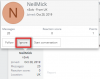
Emiks5
Pulling my weight
Thanks, I’m member of only 3 forums/ fora, so I dont recognise these things appearantlyHe writes like a troll, no arguments, just looking for a catfight. Don't feed the troll, or better, ignore him.
View attachment 56718
Which App are you trying on your Android?, if Hik-Connect, try one of the others. What version of Android are you running? Phone or Tablet? Are you creating a new account or using the same login as the iO/S App?Low Voltage installer working with this HIKvision HD1 doorbell. I set it up at home with a Strong AP a few feet away with my IOS device in seconds. Either in AP mode where you connect to Softap WIFI with the password of softapABCDEF or the other way where you connect to your WIFI and enter in your password.
However, I cannot get it to set up on an Android device
I have seen that you have to put the Android device on Plane Mode when connecting with WIFI for the Android device will still use cellular data
I tried 10 or so times even shutting off the devices and restarting them - to no avail
yes I put the AP very very close and still noting on the AP
when I use my IOS it works within seconds and yes I can see the device in SADP tools and see that it's pulling a DHCP
don't usually call Hikvision for tech for I am a gold member through them and thought I know everything to a certain degree however I need help with this
⦁ Apps Available:
iO/S: Hik-Connect, RCA Security, EZVIZ, LaView One, Guarding Vision
Android: Hik-Connect, RCA Security, EZVIZ, LaView ONE, Guarding Vision
Oh, can you share your Firmware Version on you Hik? Thank You
Last edited:
Thank you for the tip. Great Advise...That's what I do exactly, "CheckSum Utilities"
Not so much because of virus concerns,
but,
more to the concern of corruption,
during download,
or,
during zip creation,
or,
during long term storage.
Checksum before and after unpacking
*
Depending on the packing process used zipping can change/corrupt the file enough to change the checksum.
This is why you should extract after zipping and check the sum against the original before storing
So,
I download a file,
then,
if,
the download site offers the checksum to check against,
I then,
check it,
if not,
I will download the file at least twice,
or,
until,
I get two downloads with matching checksums.
Then,
Zip,
then,
extract the valid file,
Then,
check that the extracted file matches before storing my .zip file away for safekeeping,
if,
it doesn't match,
i will delete the bad .zip,
then,
rinse repeat,
until,
it does.
Incase you ever have to recover your HD, .zip files are easier to find than others and there's a better chance they'll be intact
Glen Mark
Young grasshopper
Having a problem with my RCA running EZVIZ build 190708 recently. The doorbell is on 5ghz and is dropping off Wifi and staying dropped until I walk in front of it. The doorbell button is solid red, then turns blue in a second or two after I walk in front of it and trigger motion (which I guess triggers a cloud connection request) only then does the wifi stack wake up and reconnect. Until it drops again a few hours later. It happens by itself, or if I reboot the router the DB2 doesn't reconnect by itself. Rebooted, same issue. I have been using Netgear Obi 40 router as my router, a satellite about 10 feet away. This happens whether or not BI is running on the cam. Tried searching the posts here, didn't see anything like it. It had been pretty stable on EZVIZ firmware for several months.
Any thoughts?
--glen
Any thoughts?
--glen
