@David L
Did you have to do anything special, to get Ultra-Def, to work while casting?
EDIT:
Nevermind,
I just read in the posts made while I was typing, that it is most likely device dependant.
Thanks anyway
At the Risk of sounding like a broken record,
Tasker (that is, if, you are, using android, and if, memory serves, you are, if not, I don't know, if an IOS alternative exists)
Tasker Automate Your Life
as for the how,
you will need to post in the
Tasker forums or the
Tasker reddit page, for help, setting it up,
but,
basically,
You will need,
to figure, a way, to catch,
the button press event,
from,
the EzViz App,
either,
via the apps actions,
Ex.,
( when a notification gets triggered from the DB button Press),
that notification event can be used to trigger,
your task in
Tasker
or,
you could try,
picking up the event,
from,
the android logcat, itself,
and then,
use that,
to trigger a task,
in
Tasker,
That,
you would have,
setup,
to,
fire up Chromecast,
with,
the desired stream.
Their are other events, that, could be utilized, for, said purpose, these are, simply, the easiest, I could think of, OTS.
Also,
this can probably, be simplified with the use of one of the,
AutoApps,
witch are plugins, made for
Tasker, by the
developer of Tasker,
Tasker Dev on reddit,
specifically,
AutoCast
I will be doing this myself, when it is, that, I finally, get around to setting up my EzViz DB!
So if you beat me to it,
I will love, following the instructions, that you will assuredly write-up, after you yourself figure this out! "LOL"

And Yes I am a Fan,
of ,
Tasker,
and, its abilities,
the only issue I have,
with any of it,
is that,
I don't know,
well enough,
how to,
make use of it


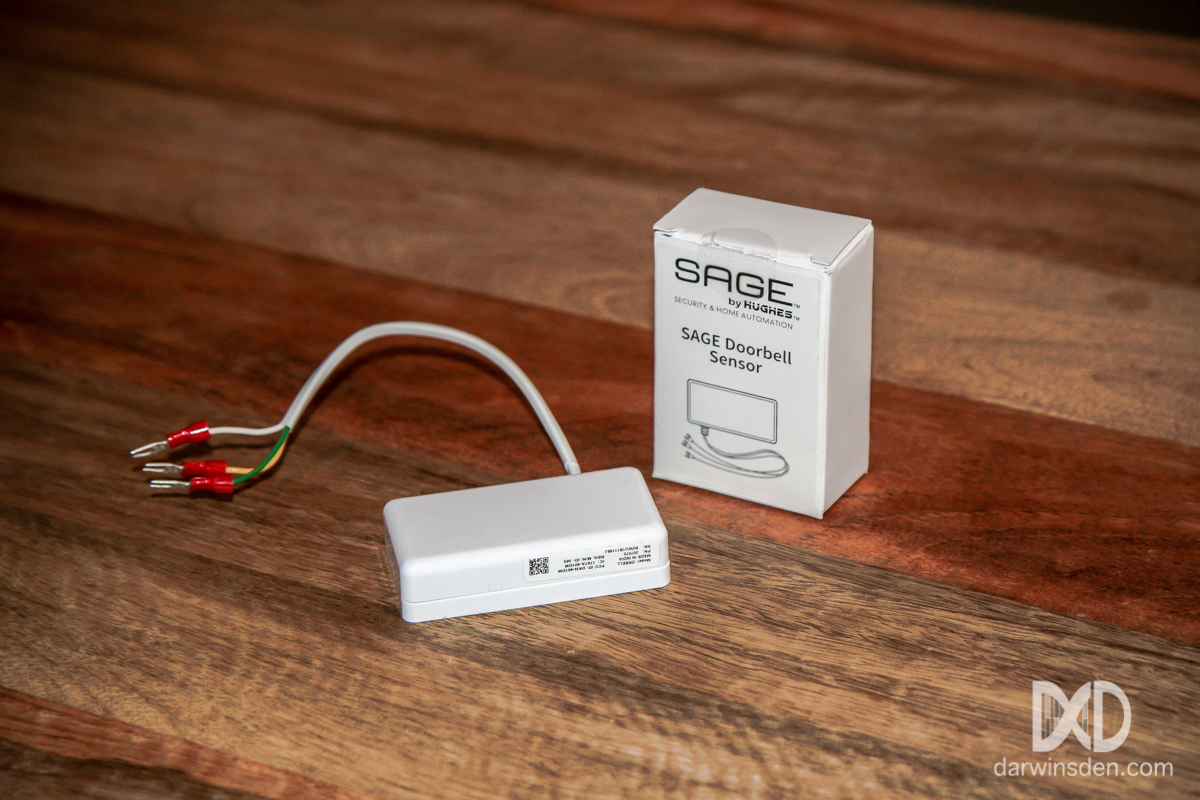

 Otherwise,
Otherwise,