TechBill
Known around here
- Nov 1, 2014
- 1,828
- 1,188
Yes I am pretty familiar with hubitat. I had one at one point when it was a startup project and one of my buddies is still running on it.
I came from the vera system and have evolved/migrated into a community driven/open source environment on lua, with a little assistance from Home Assistant.
I was so vocal on the old vera forum about my discontent of the direction the new owners were taking that I got banned from there (along with now a bunch of others) and with a group of community members we created our own smarthome forum:

SmartHome Community
Discussion Forum to share and further the development of home control and automation, independent of platforms.smarthome.community
I am a big advocate of localized home automation/control... and open source so hubitat maybe a stretch for me.
HE is localized home automation/control.
HE allows open source drivers or open source apps to be installed on it.
We are just pretty much paying for the core and hardware which is not much more than a RasPI kits with case and a zwave/zigbee usb radio stick

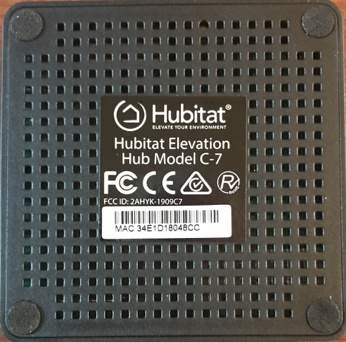


 LOL
LOL