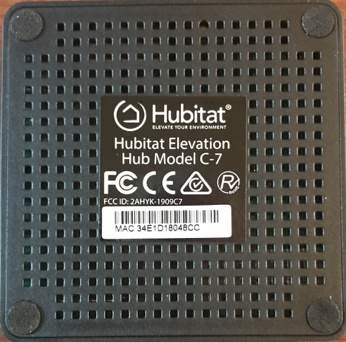KC8DKT
Getting the hang of it
The RCA DB is listed as 8v but when I bricked mine and had it on my desk working with it I could run it down to about 6vac with out the chime. I have no clue how hot it was getting on the 16v trans but the SDCard was almost too hot to hold when I pulled it out the day I bricked it.
On the 8v trans its hard to even tell if its on by putting your hand on it. Some one else in this thread pointed this out so I gave it a try when I had to spend the time and $$$ for a new chime anyways.
On the 8v trans its hard to even tell if its on by putting your hand on it. Some one else in this thread pointed this out so I gave it a try when I had to spend the time and $$$ for a new chime anyways.