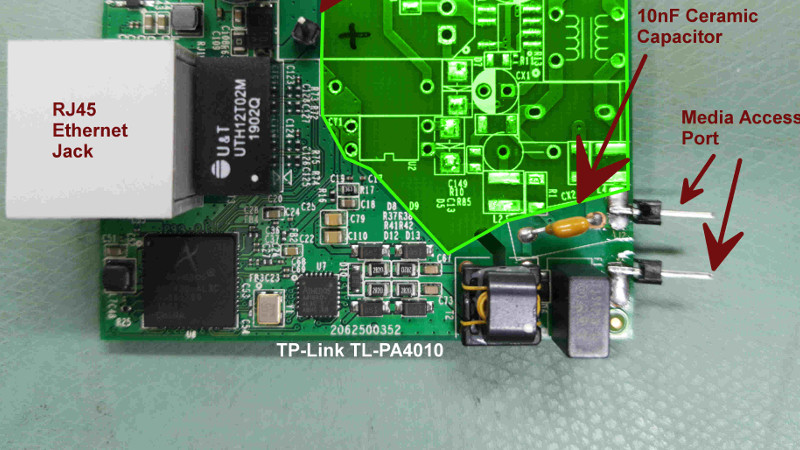Understood. You may be able to fix your glare by angling the DB some, maybe down more.
Had the Reolink not become available I would still have my Hik DB. My LaView DB was great for the 3+ years I had it running, actually it is still running, left it on our old house and brought the Reolink to our new house. Mainly the Reolink POE is what drew me that direction, but I ended up buying both and tested both, I was pleased with my results.
I use the 2.4 band even on the Reolink as I did with the LaView DB, I found it to perform better, that is no signal drops.
As far as Chimes, this is I would say a top question/concern with the Reolink since it does not connect to an existing Chime (Though there are ways to trigger your existing chimes with relays and a home automation system like Home Assistant) but what most found, the Chime that comes with the Reolink has worked for most concerned. Plus we found a way to add more 3rd party Chimes since they use RF 433MHz
I know many are waiting to add a second or third Chime to this DB. I found this on Reddit but cannot confirm if it works: https://community.reolink.com/topic/4099/purchasing-multiple-chimes-for-doorbell https://www.aliexpress.us/item/2251832392622670.html It's cheap enough, may be worth a...

ipcamtalk.com
Use your Existing Chime with the Reolink DB