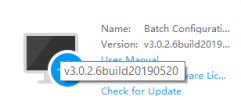So today I was also able to get my chime working, my steps were similar but slightly different, so posting here for completeness...
Hardware: Hik-Vision DS-HD1
Prior Firmware: Hikvision 200321
Previously configured via BCT only and placed on restrictive IOT VLAN.
Was unable to configure via any phone app, and in addition to the chime, no DNS calls etc were being made on doorbell press.
Step 1: Uploaded EZVIZ firmware 200220
Step 2: Hard Reset, to include removal of power, holding in reset button while re-applied (resets admin PWD as well)
Step 3: Added temporary firewall rule to IOT VLAN to allow all outbound connections
[At this point, attempted to add device using an iPhone SE-2 running iOS 14.2 and the EZ-Viz app and Hik-Connect app... all failed at the "Connect to device wifi" step, even when I manually joined to network]
Step 4: Using an iPad Mini running iPad OS 13.4.1, ran setup successfully at least partway.
[This reached the "Device Setup" stage, and then it would not progress past a "Light Linkage" page, as when I pressed save it would merely go back to the previous page... but at the previous page I could get the device QR code]
Step 5: Switching to the iPhone, finished adding the device using the QR Code from the iPad.
Step 6: Under "Device Settings" was able to select the chime type and set to mechanical (was set to "No Chime). Viola... at this point the doorbell is working, and also is sending notifications back to the app
Step 7: Connected via BCT and saved configuration file
Step 8: Took full packet capture of bootup and chime press, saw DNS call to alarm.use.s3.amazonaws.com as others have reported, followed by a port 443 connection.
[Confirmed ONVIF unavailable as expected, also noted inability to change admin password or add additional users from BCT]
Step 9: Updated to firmware 200321 from within the EZVIZ app [Note that this is EZVIZ 200321, not Hikvision 200321 as there is an EZVIZ logo superimposed on the ONVIF video stream]
Step 10: Added "viewer" user using BCT, confirmed ability to now connect via ONVIF, and adjust motion detection zones. Note that the secondary video stream must have it's resolution set to CIF before the main stream can be edited as the 200220 firmware used resolution not supported under 200321 apparently and so you'll get an error when you try to save.
Step 11: Confirmed chime still working, and that EZVIZ app still showed the option to set mechanical/electronic/none.
[Note somewhere in here my viewer account permissions disappeared and so my NVR was suddenly unable to start recording... but since it was a valid user/pass, the "test" feature still reported success... this took longer to figure out than it should have... but adding the permissions in again via BCT worked fine an all is well again on the ONVIF front]
Step 12: Add firewall rule blocking all outbound traffic except port 443 to the applicable amazon regions
Step 13: Changed encryption password in EZVIZ app.
Step 14: Saved Config File.
So now I have a working chime, working ONVIF recording on the local LAN with camera-driven motion detection zones for event recording, and doorbell presses cause notifications in the phone and I can tap a button or two and see the doorbell video/audio. The only thing that won't work is the ability to see video after button presses when my phone is not on the local LAN, but that's my preference. Also all the "dial home" packets are being blocked as confirmed by the firewall.
I can definitely redirect the cam's port 443 traffic to a local IP using (outbound) port forwarding, which would then make local notifications outside the EZVIZ app environment easier, but then the app notifications break. I did see in the packet capture a reference to MQTT, so I would suspect that's the protocol in use for the doorbell.