New RCA HSDB2A 3MP Doorbell IP Camera
- Thread starter fleece
- Start date
You are using an out of date browser. It may not display this or other websites correctly.
You should upgrade or use an alternative browser.
You should upgrade or use an alternative browser.
The recent successful postings for Amazon Alexa and Google Home USING Ezviz DB1 doorbell model pretty much confirms my testing the past 6 months that it's being allowed for Ezviz doorbell hardware because they market it for Alexa and blocked for other variants like my RCA HSDB2 variant. The LaView ONE Halo also is marketed as Alexa compliant so their units also work with Echo Show and Google Home as well.
Looks like Ezviz is getting smarter with their v2 DB1 model and excluding other identical hardware from traversing their cloud services based on some unique hardware identifier or serial number. I'll have to continue to use workaround with motioneye for Echo Show and will purchase Ezviz DB1(or future v3 version hopefully with POE) should my doorbell break down. At the current Ezviz $99 price, it's cheaper than the RCA one I purchased a year ago so new users should be buying Ezviz or LaView or recently released Hik's model to achieve full feature capabilities for their Amazon Alexa/Google Home.
Looks like Ezviz is getting smarter with their v2 DB1 model and excluding other identical hardware from traversing their cloud services based on some unique hardware identifier or serial number. I'll have to continue to use workaround with motioneye for Echo Show and will purchase Ezviz DB1(or future v3 version hopefully with POE) should my doorbell break down. At the current Ezviz $99 price, it's cheaper than the RCA one I purchased a year ago so new users should be buying Ezviz or LaView or recently released Hik's model to achieve full feature capabilities for their Amazon Alexa/Google Home.
giomania
IPCT Contributor
- Jun 1, 2017
- 784
- 540
Hi All,
Just wanted to post and say that I have the Ezviz with LaView firmware (0716) working with echo show and google home (casting to shield tv). It was a pain but in the end what was needed as that the shield needed to be removed and added as part of my home. Before that it kept telling me that it didn't know which device to cast to. Hope this helps and if I can find the method I followed, I'll edit this post.
Happy New Year!
Paul
Since you mentioned using the Echo Show, are you using the EZVIZ Skill for Alexa to show the doorbell on it?
yes, that is correct. I linked the ezviz skill with Alexa. At some point I'm hoping to move away from ezviz and to surveillance station and hass.io.Since you mentioned using the Echo Show, are you using the EZVIZ Skill for Alexa to show the doorbell on it?
aristobrat
IPCT Contributor
- Dec 5, 2016
- 2,979
- 3,179
I switched my front porch camera (which views the porch from a different angle than this doorbell cam does) to a PIR camera (Dahua 1831C-PIR) a few months back and the number of BI false alerts from random lights at night (i.e. cars driving by with their high-beams on, my neighbor across the street backing into his driveway, porch light switching on/off) dropped from ~5 a night to zero. Having said that, the PIR on this doorbell cam didn't work out for me, so I have it disabled. Even with the PIR set to its lowest sensitivity, it would frequently detect trucks passing in front of the house (50ft+ away).genuinely curious. Why would you use the PIR? I thought you would just utilise motion detection from blue iris or similar?
Right now I have everything disabled on the doorbell camera in terms of alerts except for the option that alerts me when someone presses the doorbell. I created a camera group in BI called "Front Porch" and set it so that when the Dahua PIR camera triggers it will record from both the Dahua PIR camera and the doorbell. So far this has worked perfectly.
Thanks. I can't say I notice a difference from LaView's and Nelly's, now that I have Nelly's firmware installed. But I have not fully tested anything yet. I did do a PIR footage sensor test while having LaView's firmware installed and found it was within a foot of the 3 range settings so it was pretty accurate. Only time it wasn't was when a Big truck drove by, but not all Big trucks would trigger it. Fuuny, but I was looking to see if a human image was on the side of the big trucks
Hi All, First I want to thank everyone for such a great thread. I've done lots of reading here and learned quite a bit from you all.
I have the Nelly's version and am on the 190625 version of Nelly's firmware. I have a Synology DS918+ with this cam set up in Surveillance Station. Just wanted to share that I was having trouble getting the Live View functionality of Surveillance Station to work until I changed 'Streaming Information Source' from 'RTSP' to 'Streaming'. Hopefully this helps someone, but also wanted to pick your brains:
1. What's the difference between these options? (Still learning a lot about all of this)
2. Any advantage / disadvantage to either that would warrant further investigation of other firmware or settings changes?
I have the Nelly's version and am on the 190625 version of Nelly's firmware. I have a Synology DS918+ with this cam set up in Surveillance Station. Just wanted to share that I was having trouble getting the Live View functionality of Surveillance Station to work until I changed 'Streaming Information Source' from 'RTSP' to 'Streaming'. Hopefully this helps someone, but also wanted to pick your brains:
1. What's the difference between these options? (Still learning a lot about all of this)
2. Any advantage / disadvantage to either that would warrant further investigation of other firmware or settings changes?
Attachments
Speaking as a LaView DB owner, I was not able to get Google to work, nor even find it as a linkable device in Google Home App or online. So far, from what I have read here, only EZVIZ DB owners have been able to get Google Assistant to work, this is why I have one on order since our house is full of Google Speakers/Hub/DevicesThe recent successful postings for Amazon Alexa and Google Home USING Ezviz DB1 doorbell model pretty much confirms my testing the past 6 months that it's being allowed for Ezviz doorbell hardware because they market it for Alexa and blocked for other variants like my RCA HSDB2 variant. The LaView ONE Halo also is marketed as Alexa compliant so their units also work with Echo Show and Google Home as well.
Looks like Ezviz is getting smarter with their v2 DB1 model and excluding other identical hardware from traversing their cloud services based on some unique hardware identifier or serial number. I'll have to continue to use workaround with motioneye for Echo Show and will purchase Ezviz DB1(or future v3 version hopefully with POE) should my doorbell break down. At the current Ezviz $99 price, it's cheaper than the RCA one I purchased a year ago so new users should be buying Ezviz or LaView or recently released Hik's model to achieve full feature capabilities for their Amazon Alexa/Google Home.
As for Alexa, here is LaView's statement:
I do have a Fire Tablet but never tested Alexa with my LaView DB, probably should of but was not planning on using the tablet for that anyway. Plus I guess I could of installed the LaView ONE or other Apps to view Front Door on the tablet since I installed Google Play Store on it to be able to install any Android App.
Good question, I use both. App notifications?, not sure whygenuinely curious. Why would you use the PIR? I thought you would just utilise motion detection from blue iris or similar?
I have not been one to get false notifications, very, very few (big trucks if so), but truthfully only a hand full in 6 months. I truly think it is how our DBs are mounted. Mine is on a side wall next to the front door so it is not directly pointing to a street or driveway. If PIR was working properly then that would not have anything to do with false alerts though. So I think each DB angle is different and one will need to setup/adjust accordingly, just as with any camera, is it facing North/S/E or West? Where is the Sun (WDR setting)? IR washout, etc.?
So with all of this I didn't really have an answer for you
Since I do not have a Synology, I tried to search for an answer for you, only found this:Hi All, First I want to thank everyone for such a great thread. I've done lots of reading here and learned quite a bit from you all.
I have the Nelly's version and am on the 190625 version of Nelly's firmware. I have a Synology DS918+ with this cam set up in Surveillance Station. Just wanted to share that I was having trouble getting the Live View functionality of Surveillance Station to work until I changed 'Streaming Information Source' from 'RTSP' to 'Streaming'. Hopefully this helps someone, but also wanted to pick your brains:
1. What's the difference between these options? (Still learning a lot about all of this)
2. Any advantage / disadvantage to either that would warrant further investigation of other firmware or settings changes?
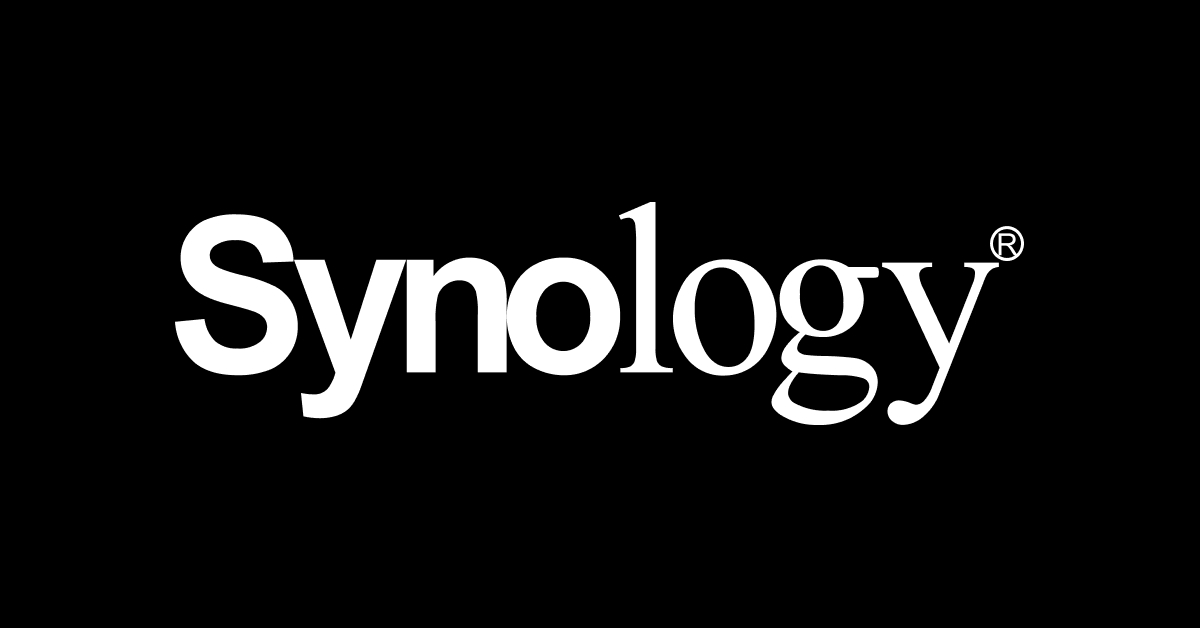
How do I add an unsupported IP camera to Surveillance Station? - Synology Knowledge Center
Synology Knowledge Center offers comprehensive support, providing answers to frequently asked questions, troubleshooting steps, software tutorials, and all the technical documentation you may need.
One good thing, you have the right DB/firmware version for ONFIV support, is that how you setup your DB in SS?
If you can test the Alexa skills on your fire tablet to confirm if that works as marketed, that would round out the 101 section for LaView ONE Halo variant. Yeah, I misread one of the amazon review on the Laview one halo as that user mentioned "google home/assistant" compatible but now see where they were actually talking about two different products "google home" and "assistant"(home assistant.io).Speaking as a LaView DB owner, I was not able to get Google to work, nor even find it as a linkable device in Google Home App or online. So far, from what I have read here, only EZVIZ DB owners have been able to get Google Assistant to work, this is why I have one on order since our house is full of Google Speakers/Hub/Devices
As for Alexa, here is LaView's statement:
View attachment 53332
I do have a Fire Tablet but never tested Alexa with my LaView DB, probably should of but was not planning on using the tablet for that anyway. Plus I guess I could of installed the LaView ONE or other Apps to view Front Door on the tablet since I installed Google Play Store on it to be able to install any Android App.
Yes will do, before I change it out when the new EZVIZ DB gets here. I have to work this weekend so it will be first of next week. I enabled the Skill a few months back:If you can test the Alexa skills on your fire tablet to confirm if that works as marketed, that would round out the 101 section for LaView ONE Halo variant. Yeah, I misread one of the amazon review on the Laview one halo as that user mentioned "google home/assistant" compatible but now see where they were actually talking about two different products "google home" and "assistant"(home assistant.io).

As an Amazon Associate IPCamTalk earns from qualifying purchases.
I personally think PIR is more effective so that's why I have notifications from the app. I probably going to test different firmware because this is for sure a compatibility issue between Nelly's firmware and ezviz hardware.genuinely curious. Why would you use the PIR? I thought you would just utilise motion detection from blue iris or similar?
to achieve full feature capabilities for their Amazon Alexa/Google Home.
Can someone run me through what you mean by this? What is everyone doing with google home? I've got two in my house so hoping to utilise the functionality once my doorbell is setup.
Give you voice control to primarily show the live feed on your Google hub, Echo Show, Fire tablet, etc. Maybe in the future, routines can enable more automation based on triggers or alerts...Can someone run me through what you mean by this? What is everyone doing with google home? I've got two in my house so hoping to utilise the functionality once my doorbell is setup.
Google Home EZVIZ | Google Assistant
Amazo Alexa Amazon.com: EZVIZ: Alexa Skills
As an Amazon Associate IPCamTalk earns from qualifying purchases.
Not sure if it's been mentioned before, but it appears as though you may be able to upgrade (possibly recover a bricked unit via filename digicap.dav?) using a microSD following the directions in this link.
Looking forward to trying the hikvision firmware on my ezviz if the file becomes available.
Would be really nice if one of the firmware versions added a 'ring' and 'motion' alert on the google home subscription. I prefer to have the camera do all the motion recording.
Looking forward to trying the hikvision firmware on my ezviz if the file becomes available.
Would be really nice if one of the firmware versions added a 'ring' and 'motion' alert on the google home subscription. I prefer to have the camera do all the motion recording.
I believe it should work fine like any other RTSP/ONVIF cameras that you can view minus IVS capabilities. I occasionally use gDMSS android app with my Dahua 52xx-4ks2 NVR.Can you use the iDMSS app with this doorbell? I have a Dahua NVR/IP camera system and I want to use the same app if I get a doorbell
flynreelow
Known around here
- Dec 12, 2016
- 1,466
- 1,331
Just wanted to give an update..
Ive owned the RCA doorbell since day 1, and have always had trouble getting the 2 way video to alert me for every doorbell ring. I have an older phone, the Samsung Galaxy S7 with my memory nearly maxed.
I cleaned up the phone today, getting rid of alot of apps I never use. Have about 4 gigs free now. I also double checked that this app can run in the background (turned on something in the battery tab for this app)
I am now 3 for 3 on doorbell pushes now.
Pretty stoked.
I knew it had something to do with this old assss phone, since others had this working fine.
Ive owned the RCA doorbell since day 1, and have always had trouble getting the 2 way video to alert me for every doorbell ring. I have an older phone, the Samsung Galaxy S7 with my memory nearly maxed.
I cleaned up the phone today, getting rid of alot of apps I never use. Have about 4 gigs free now. I also double checked that this app can run in the background (turned on something in the battery tab for this app)
I am now 3 for 3 on doorbell pushes now.
Pretty stoked.
I knew it had something to do with this old assss phone, since others had this working fine.
Great link, even though it is for Video Intercom DB I will include it in the DOORBELL 101, hopefully it will help someone, thank you.Not sure if it's been mentioned before, but it appears as though you may be able to upgrade (possibly recover a bricked unit via filename digicap.dav?) using a microSD following the directions in this link.
Looking forward to trying the hikvision firmware on my ezviz if the file becomes available.
Would be really nice if one of the firmware versions added a 'ring' and 'motion' alert on the google home subscription. I prefer to have the camera do all the motion recording.
I tried to see if Hikvision had their firmware on ezvizlife site by trying different model # names I found listed on FCC ID site, but no luck. I know it is a long shot because why would Hikvision have their firmware on there in the first place, maybe as a default/original firmware? Anyway, fell free to try, all the other firmwares in the Doorbell 101 were found this way so you never know.
EZVIZ (DB1):
(GOOD LINK)
ex. http://usdownload.ezvizlife.com/device/2ADTD-DSHD1/2.0/2ADTD-DHD1.dav (BAD LINK)
ex. http://usdownload.ezvizlife.com/device/2ADTDDSHD1/2.0/2ADTDDSHD1.dav (BAD LINK)
FCC ID 2ADTD-DSHD1 3MP Wi-Fi Doorbell Camera by Hangzhou Hikvision Digital Technology Co., Ltd. (Info on Hikvision Doorbell)

