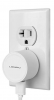rafale
Pulling my weight
Due to an unfortunate cascade of bad choices, I have the lifeless carcass of an RCA-badged doorbell available as an organ donor. A few pages back there was discussion of a cracked IR dome, for instance -- I have an intact one I can drop in USPS, no charge. I hate to see more tech waste if someone can use any of it, so if you need any parts send me PM and we'll work out delivery.
Interesting side note for those concerned about heat: the entire backplate of the unit is pot metal, and there are thermal conduction pads coupling the hottest board components to the backplate. In essence, the entire backplate is a heatsink, so I don't think temperature is likely to be a long term problem.
View attachment 52187
This is much better designed and thought than the skybell HD and the ring I had. Thanks for the pics!