I'd have answered at 3 AM when I was awake earlier, but I successfully resisted the urge to open the laptop.Too Funny, I was just screen capping same pic right when you posted this messageMy suggestion was going to be the same.

New RCA HSDB2A 3MP Doorbell IP Camera
- Thread starter fleece
- Start date
You are using an out of date browser. It may not display this or other websites correctly.
You should upgrade or use an alternative browser.
You should upgrade or use an alternative browser.
Love this Forum, you guys ROCK!!!I'd have answered at 3 AM when I was awake earlier, but I successfully resisted the urge to open the laptop.
There are many reason this Doorbell Rocks!!! Here is another one:

 www.vice.com
www.vice.com

We Tested Ring’s Security. It’s Awful
Ring lacks basic security features, making it easy for hackers to turn the company's cameras against its customers.
So it is important to know what firmware you presently have before upgrading. I would be sure and upgrade to 190708 in the EZVIZ App before loading any other firmware.
For EZVIZ owners (ONLY); if you plan to install/upgrade your firmware to LaView's firmware you NEED to be sure and follow these steps: First Check your firmware in your App under Settings. If you have build 190304 DO NOT install LaView's firmware (If you do you will end up with a RCA Logo). If have the 190304 build you will NEED to update your firmware to EZVIZ build 190708 first. Next; with the 190708 build installed/confirmed go to Batch Config. Tool (Remote Configuration/Image/Video Display) check to see if the Logo is checked ON, if so, you will need to uncheck it Off before installing/upgrading to LaView's firmware.
Thanks! I think I was still on the older FW although I told the app to look for updates multiple times, so maybe that's why the initial update didn't go thru.
rafale
Pulling my weight
There are many reason this Doorbell Rocks!!! Here is another one:

We Tested Ring’s Security. It’s Awful
Ring lacks basic security features, making it easy for hackers to turn the company's cameras against its customers.www.vice.com
I am a very ardent advocate of taking your home automation and security camera functions off the cloud. The one stupidest thing you can do is to rely on the cloud to store your security camera footage. There is no way this can be secure and efficient so all these nest/ring etc are complete nonsense to me.
So if you don't have build 190708 then you can load it like you would LaView or Nelly's in Batch Config. Tool. Just Do Not upgrade from your old firmware version (I assume 190304) to LaView or Nelly's.Thanks! I think I was still on the older FW although I told the app to look for updates multiple times, so maybe that's why the initial update didn't go thru.
To check your firmware version in EZVIZ App where you see your Doorbell click on Gear (Settings), scroll down to Device Version, you will see your build #.
AmenI am a very ardent advocate of taking your home automation and security camera functions off the cloud. The one stupidest thing you can do is to rely on the cloud to store your security camera footage. There is no way this can be secure and efficient so all these nest/ring etc are complete nonsense to me.
Ken took a quick look last night, and discovered what we already know. There's no HTTP/port 80 web server running on this doorbell.Ken responded late Wednesday afternoon. He's got access to the doorbell and will be researching it soon.
Not that I am aware of.Are there any change logs for any of these firmware? (thx for posting)
giomania
IPCT Contributor
- Jun 1, 2017
- 784
- 540
@David L
I looked through the 101, and noticed in my doorbell notes started awhile back, I had this information on Google Home setup from @xaudiblex :
I ordered the EZviz DB1 verision of this camera for $89 the other day. It just came in and I love it! I did a firmware update and it supports RTSP as well as google assistant. To get google assistant to work, you have to disable the Image Encrypt feature and link ezviz to your Google home as a device. Camera should show up after you resync it. Now I can say, hey google, show me the front door.
I looked through the 101, and noticed in my doorbell notes started awhile back, I had this information on Google Home setup from @xaudiblex :
I ordered the EZviz DB1 verision of this camera for $89 the other day. It just came in and I love it! I did a firmware update and it supports RTSP as well as google assistant. To get google assistant to work, you have to disable the Image Encrypt feature and link ezviz to your Google home as a device. Camera should show up after you resync it. Now I can say, hey google, show me the front door.
Me too, we must have the same notes.@David L
I looked through the 101, and noticed in my doorbell notes started awhile back, I had this information on Google Home setup from @xaudiblex :
I ordered the EZviz DB1 verision of this camera for $89 the other day. It just came in and I love it! I did a firmware update and it supports RTSP as well as google assistant. To get google assistant to work, you have to disable the Image Encrypt feature and link ezviz to your Google home as a device. Camera should show up after you resync it. Now I can say, hey google, show me the front door.
I do not have any problem putting this in the 101, I just cannot personally verify it works. Was hoping for a few more people to verify that is works instead of just one user. Most all of what is in the 101 has many user verifications.
When I try to Link I get a message that quickly goes by saying Linking your EZVIZ account, but when I check to see if it is Linked it does not show up in my Linked Accounts, resyncing several times does not help. So I go back and try again and I get the Authorize message, but Authorizing does nothing. I am not sure what I am missing. Again, not discrediting @xaudiblex just would like a few more users to confirm it works. Thank You giomania...
Google Home App, in adding new device below are my screens, there is an EZVIZ Login screen too I just did not include it here.

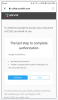

Last edited:
For me, I had never been able to get my RCA HSDB2A doorbell discovered by Google Home even though I can successfully linked the accounts between Ezviz and Google. I tried many times the past couple of months and Google Home can detect all my other Ezviz compatible cameras but not my RCA doorbell. I've been focusing on Amazon Alexa as I now have a couple Echo Show 8 but get same failure results. That is why I'm thinking my RCA(maybe by serial number) is excluded in the Hikvision(Ezviz) cloud backend as I'm running non-RCA FW and still can't get past this roadblock on both Google Home and Amazon Alexa.
rafale
Pulling my weight
Using my Andriod phone I can connect via wifi to the DoorBell using the SID of softap_Dnnnnnnn and the Verification code on the DB. When I use a browser on the phone I get a 404 when connecting to the Doorbell at 192.168..8.1 which looks to be the default IP of the Doorbell. If I knew the path to the configuration I might be able to manually set it up.
VIZ firmware.
I am in desparate need for help here. My doorbell suddenly decided to reset its network settings so it is now broadcasting an Laview_Cxxxxxx SID. I have been desperately trying to set it back into my wifi network but I can't figure out how to get the app to login. The problem appears to be the password as my verification code from my RCA doorbell is only 6 characters. It is not a valid wifi password. The apps (both the Laview and the RCA) seem to want me to use a wifi password formatted as "HSDB2_XXXXXX" with the XXXXXX being the verification code but that did not work either. So what did you actually use for login password?
rafale
Pulling my weight
I found a way around this. If you login utilizing LaView SSID and password, you can change the SSID and password to match the original EZVIZ SSID and password.
Could someone tell me what the default LaView password is?
I had the same problem with my Ezviz. Use your computer with the batch config software. Connect to the door bells ssid in your case Laview_xxxx and WiFi password it’s either Laview_your_doorbell_passcode (passcode from the back do the door bell) or doorbellID_your_doorbell_passcode. Once WiFi connected, open up batch config and connect to the door bell. Navigate to network and change the ssid and password to match what the app wants. Then it’s pretty straight forward.
Good luck.
Good luck.
rafale
Pulling my weight
Ok I just spent two hours on it and indeed I finally managed to get through the wifi with the Laview_XXXXX passcode. I screwed up big time by activating the doorbell with batch configurator which means... I changed the admin password and cannot change it back to the activation code because the 6 letter code is too simple to be accepted by batch configurator or iVMS4200. It meant that the app could not get through the setup process because using my new password did not work with the RCA app. It uses the activation code for two steps and one of them must match the the hardcoded code. So... I simply decided to try changing the wifi settings from iVMS4200 so that the camera joins my wifi network. From there, the RCA app skept through the wifi settings requirement and asked me for my activation code. I used my new password once and then put in the activation code and I am now back in business. Now I know how to work it: the apps has restrictions as to what SID must look like for the doorbell. That's painful. The iVMS/ Batch configurator have restriction as to what the admin password must have, another painful thing. After inclusion, I finished the doorbell configuration on the Guarding Vision App... phhhew
What is weird is that even the Laview one app is expecting and HSDB2_XXXX SSID and Passcode, not just the RCA app. In the future, if this happens again, I will know that I don't need to do anything with the app.
What is weird is that even the Laview one app is expecting and HSDB2_XXXX SSID and Passcode, not just the RCA app. In the future, if this happens again, I will know that I don't need to do anything with the app.
Last edited:
giomania
IPCT Contributor
- Jun 1, 2017
- 784
- 540
Me too, we must have the same notes.Only reason I did not put it in the 101 is I personally tried it and could not get it to work. Have you got it to work?
I do not have any problem putting this in the 101, I just cannot personally verify it works. Was hoping for a few more people to verify that is works instead of just one user. Most all of what is in the 101 has many user verifications.
When I try to Link I get a message that quickly goes by saying Linking your EZVIZ account, but when I check to see if it is Linked it does not show up in my Linked Accounts, resyncing several times does not help. So I go back and try again and I get the Authorize message, but Authorizing does nothing. I am not sure what I am missing. Again, not discrediting @xaudiblex just would like a few more users to confirm it works. Thank You giomania...
Google Home App, in adding new device below are my screens, there is an EZVIZ Login screen too I just did not include it here.
View attachment 52607View attachment 52603View attachment 52608
Good point about verification, because there are many variables involved.
Mark
Sent from my iPhone using Tapatalk Pro
At least you got EZVIZ linked to your Google Home. Does it show in your Linked Devices?For me, I had never been able to get my RCA HSDB2A doorbell discovered by Google Home even though I can successfully linked the accounts between Ezviz and Google. I tried many times the past couple of months and Google Home can detect all my other Ezviz compatible cameras but not my RCA doorbell. I've been focusing on Amazon Alexa as I now have a couple Echo Show 8 but get same failure results. That is why I'm thinking my RCA(maybe by serial number) is excluded in the Hikvision(Ezviz) cloud backend as I'm running non-RCA FW and still can't get past this roadblock on both Google Home and Amazon Alexa.
As far as the cloud, I bought the LaView and have never changed firmware so I am running 190716, so if I ever get Linked and if mine works I can verify your exclusion theory. Though I may probably be in the same boat since I do not have an EZVIZ unit.
Can anyone who has their Doorbell working on Google Home or Alexa please share with us your Doorbell brand/unit, firmware, App and how you linked to either service?
Thanks You,
David
I remember sending a message like this awhile back, but now we have more users...
For those willing to try:
ALEXA:

 support.laviewsecurity.com
support.laviewsecurity.com
AMAZON ALEXA SKILLS:
Amazon.com: LaView ONE: Alexa Skills (LINK LaView to Alexa)
Amazon.com: EZVIZ: Alexa Skills (LINK EZVIZ to Alexa)
Amazon.com: RCA Security: Alexa Skills (LINK RCA to Alexa)
Amazon.com: Monocle RTSP/RTP IP Cameras: Alexa Skills (LINK Monocle to Alexa)
GOOGLE:
 support.google.com
support.google.com

 assistant.google.com
assistant.google.com
Thanks You,
David
I remember sending a message like this awhile back, but now we have more users...
For those willing to try:
ALEXA:

How do I connect ONE Halo to the Alexa devices?
https://support.laviewsecurity.com/hc/en-us/articles/360006956174-Setting-Up-Alexa How do I configure the doorbell to record 24/7? 1. Connect the camera to the NVR (Follow this instruction) 2. In N...
AMAZON ALEXA SKILLS:
Amazon.com: LaView ONE: Alexa Skills (LINK LaView to Alexa)
Amazon.com: EZVIZ: Alexa Skills (LINK EZVIZ to Alexa)
Amazon.com: RCA Security: Alexa Skills (LINK RCA to Alexa)
Amazon.com: Monocle RTSP/RTP IP Cameras: Alexa Skills (LINK Monocle to Alexa)
GOOGLE:
Stream your Nest Camera video feed to a TV using a speaker or display - Google Nest Help
View live video feeds from your Nest cameras, doorbells, or other compatible security cameras using just your voice. For example, say "Hey Google, show me my backyard camera" using a Google Nest speak
EZVIZ | Google Assistant
Hey Google, show my camera on <display device name>. Setup 1. In the Google Home App, add EZVIZ under Home Control devices and link EZVIZ account 2. In the EZVIZ App, choose a preferred name for your camera such as Front Door, Living Room, etc. 3. In the Google Home App, refresh Home...
Last edited:
As an Amazon Associate IPCamTalk earns from qualifying purchases.
