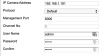alexdelprete
Getting comfortable
hi yall,
Will this device work and function as normal and record to the SD card with doorbell press/motion without being hooked up to the internet? I ask because moving to a new place with no internet as of yet. I'm aware I wont get any notifications obviously.
Yes it will record to the internal SD card if installed. This is the main reason I (and many others here) have chosen this product. We prefer full control of data, without relying on cloud/subscription-based services.
Notifications on mobile require the mobile app, and access to internet/cloud services. In your scenario, you could use a small NAS or an NVR device which would get video flow from the camera via RTSP (on local network) and also manage motion detection events, and that would work on LAN, without the need of internet, but that would require in any case the specific mobile app of the NAS/NVR vendor.
I'm using Synology NAS with their Surveillance Station software package on the NAS and their DS Cam app on my mobile phone. This allows me to record all video from the camera and also be alerted in case of motion detection events found by the Surveillance Station software, that sends notification on my mobile through the DS Cam android app on my phone.
Hope that helps.