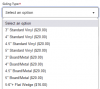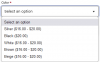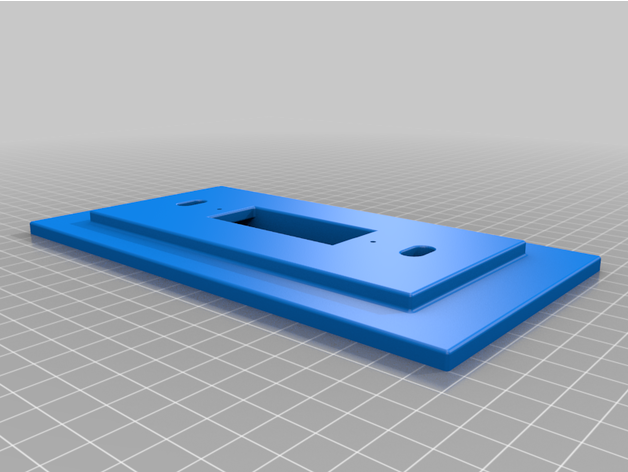Same here, No Signal losses these last 2 days on my WiFi DB, Yahoo, since I found my self-inflicted IP conflict issuejust wanted to update.
doorbell working out great. zero issues or drop outs.
My plan was and still is, to have NO WiFi CAMs on my CAM-VLAN (which has Zero Internet access), so when I temporarily setup the CAM-VLAN on my Access Point (AP) for this ReoLink WiFi DB, in adding the VLAN to the Switch & AP, the Switch added the new IP gateway, of course it was the IP I mistakenly picked for the WiFi DB
What FPS/Bitrate you running?


 Will definitely need to play with image settings. No BLC, HLC or WDR? How did I miss that? WDR would of been nice.
Will definitely need to play with image settings. No BLC, HLC or WDR? How did I miss that? WDR would of been nice.