New Reolink Wired POE Doorbell Cam ?
- Thread starter Elton Noway
- Start date
You are using an out of date browser. It may not display this or other websites correctly.
You should upgrade or use an alternative browser.
You should upgrade or use an alternative browser.
Wow, talk about thinking outside the e box, what a Great Idea...THANK YOUWhat about an "any season" wreath with a center mirror on the opposite brick wall with the mirror facing down a bit?
Maybe install it here?

Maybe a mirror like this one?

EDIT: Wow this would fix my Angle Down project.
Though I wonder how IR will be affected by the mirror. I know glass reflects back.
Will have to test at night...
Last edited:
As an Amazon Associate IPCamTalk earns from qualifying purchases.
Hey guys,
Had a quick read of 19 pages on the Reolink doorbell
Has anyone tried to plug this thing directly to another brand NVR? I run a Dahua set up, all cams POE.
Would love to have another camera at the front of my place that is super discrete, so a 5MP doorbell cam would be perfect.
Im not to concerned about notifications and all the fancy Reolink app. Just a discrete cam that can record 24/7 or motion, and make a ding dong sound when someone pushes the button...
Am i asking too much?
The main selling point is the 5MP picture quality and a discrete camera.
Cheers
Oh, im an electrican by trade, so running cables for POE is no probs.
Had a quick read of 19 pages on the Reolink doorbell

Has anyone tried to plug this thing directly to another brand NVR? I run a Dahua set up, all cams POE.
Would love to have another camera at the front of my place that is super discrete, so a 5MP doorbell cam would be perfect.
Im not to concerned about notifications and all the fancy Reolink app. Just a discrete cam that can record 24/7 or motion, and make a ding dong sound when someone pushes the button...
Am i asking too much?
The main selling point is the 5MP picture quality and a discrete camera.
Cheers

Oh, im an electrican by trade, so running cables for POE is no probs.
flynreelow
Known around here
- Dec 12, 2016
- 1,466
- 1,331
what a nice imageA Cloudy Rainy Day:
View attachment 154243
Since it the DB supports ONVIF, I don't see you having any issues...Only issue I had is RTSP, for me RTMP worked better but there are several here running RTSP streams which your NVR will do. May check if your Dahua NVR supports RTMP.Hey guys,
Had a quick read of 19 pages on the Reolink doorbell
Has anyone tried to plug this thing directly to another brand NVR? I run a Dahua set up, all cams POE.
Would love to have another camera at the front of my place that is super discrete, so a 5MP doorbell cam would be perfect.
Im not to concerned about notifications and all the fancy Reolink app. Just a discrete cam that can record 24/7 or motion, and make a ding dong sound when someone pushes the button...
Am i asking too much?
The main selling point is the 5MP picture quality and a discrete camera.
Cheers
Oh, im an electrican by trade, so running cables for POE is no probs.
Just FYI, every time I check BI log I have Zero No Signals...Very happy there...
2 Days:

Also getting a better picture now, what I found is when setting image settings manually, brightness, contrast, etc., make small changes.
My present settings:

Cloudy days seem to look pretty good now, will do more settings during sunny days...



2 Days:
Also getting a better picture now, what I found is when setting image settings manually, brightness, contrast, etc., make small changes.
My present settings:

Cloudy days seem to look pretty good now, will do more settings during sunny days...



flynreelow
Known around here
- Dec 12, 2016
- 1,466
- 1,331
ar
are you still running RTMP or RTSP?Just FYI, every time I check BI log I have Zero No Signals...Very happy there...
2 Days:
View attachment 154488
Also getting a better picture now, what I found is when setting image settings manually, brightness, contrast, etc., make small changes.
My present settings:
View attachment 154489
Cloudy days seem to look pretty good now, will do more settings during sunny days...
View attachment 154490
View attachment 154491View attachment 154492
flynreelow
Known around here
- Dec 12, 2016
- 1,466
- 1,331
Since it the DB supports ONVIF, I don't see you having any issues...Only issue I had is RTSP, for me RTMP worked better but there are several here running RTSP streams which your NVR will do. May check if your Dahua NVR supports RTMP.
Im trying to test out tivimate with RTSP again. Since i switched over to RTMP in VLC, i want to test again in RTSP.
can you tell what you were using for the RTSP address for this doorbell?
Im trying to test out tivimate with RTSP again. Since i switched over to RTMP in VLC, i want to test again in RTSP.
can you tell what you were using for the RTSP address for this doorbell?
rxxp:/admin:YourPassword@YourIP:554/h264Preview_01_sub
Not sure h264 or h265 actually changed my stream when I tested, thinking you can use either
flynreelow
Known around here
- Dec 12, 2016
- 1,466
- 1,331
yea, thats what im using, but cant pull up the camera via VLC.rxxp:/admin:YourPassword@YourIP:554/h264Preview_01_sub
View attachment 154601
Not sure h264 or h265 actually changed my stream when I tested, thinking you can use either
when i put that in, it pops up and asks me for the user and pass again, i put it in, and it fails and says cant open.
You have the stream turned on in the Client App correct. Dumb question.yea, thats what im using, but cant pull up the camera via VLC.
when i put that in, it pops up and asks me for the user and pass again, i put it in, and it fails and says cant open.
flynreelow
Known around here
- Dec 12, 2016
- 1,466
- 1,331
Yes.You have the stream turned on in the Client App correct. Dumb question.
I thought it was working fine last week when I was trouble shooting the drop outs.
flynreelow
Known around here
- Dec 12, 2016
- 1,466
- 1,331
WTF
tried h264 and h265 no diff.
Here is a quick launch shortcut given to me on our other DB Thread...
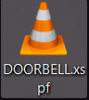
Create a .txt file replacing the extension with .xspf
ex. DOORBELL.xspf
Copy and Paste the below code in the Text file you created replacing username / password / IP address with your Doorbell's
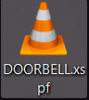
Create a .txt file replacing the extension with .xspf
ex. DOORBELL.xspf
Copy and Paste the below code in the Text file you created replacing username / password / IP address with your Doorbell's
Code:
<?xml version="1.0" encoding="UTF-8"?>
<playlist xmlns="http://xspf.org/ns/0/" xmlns:vlc="http://www.videolan.org/vlc/playlist/ns/0/" version="1">
<title>Scaletta</title>
<trackList>
<track>
<location>rtsp:/username:password@IP address:554/h264Preview_01_main</location>
<extension application="http://www.videolan.org/vlc/playlist/0">
<vlc:id>0</vlc:id>
<vlc:option>network-caching=1000</vlc:option>
</extension>
</track>
</trackList>
<extension application="http://www.videolan.org/vlc/playlist/0">
<vlc:item tid="0"/>
</extension>
</playlist>
Last edited:




