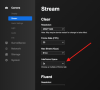flynreelow
Known around here
- Dec 12, 2016
- 1,466
- 1,331
gotcha.. just downloaded from their websiteI'm showing v3.0.0.1859_23030902 as the latest from the Reolink website, released today.

Download Center – Reolink
Get the latest quick start guide, specifications and more of Reolink products.reolink.com
I upgraded by hitting the doorbell webpage on my local lan. Settings -> System -> Maintenance