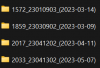I just updated the firmware via the windows app. It took about 2 minutes. I rebooted afterward just to be sure. Everything is working well. Try refreshing the browser. If the app says the new firmware is installed, it must be installed, so I'd guess it's ok to reboot the db.
Rebooted the DB several times. Refreshed my browser. Tried a browser on a different computer. Nothing. The IP is DHCP, but is a reserved IP assigned to the DB by my router (so essentially static). Unplugged the NIC, and replugged...
Its like there is no more web server on the DB now. But the doorbell does respond to ping commands.