flynreelow
Known around here
- Dec 12, 2016
- 1,467
- 1,332
very nice... cant wait for a review....
very nice... cant wait for a review....
My review/comments will be a bit delayed, that is with my son's wedding this week/weekend and the Holidays next week. Plus I still need to get my Ethernet wire ran too, but I will still be able to share bench test results until the cable is ran. I will attach it to a patch cable from my front room and test where it will be installed. I am hoping to be able to get the cable down the wall my door is on, between the window and door. Thinking I can remove the trim Hardie board and there will be the open area for me to run the cable in where there is sheetrock on the inside between the door and window:very nice... cant wait for a review....



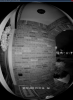
perfect.. good luck. really looking forward to a good POE review. (i already have Cat6 to the door, just waiting for a poe doorbell that doenst suck)My review/comments will be a bit delayed, that is with my son's wedding this week/weekend and the Holidays next week. Plus I still need to get my Ethernet wire ran too, but I will still be able to share bench test results until the cable is ran. I will attach it to a patch cable from my front room and test where it will be installed. I am hoping to be able to get the cable down the wall my door is on, between the window and door. Thinking I can remove the trim Hardie board and there will be the open area for me to run the cable in where there is sheetrock on the inside between the door and window:
View attachment 148041View attachment 148043
Depending on the Placement Test, thinking I may move the Doorbell up a bit from where the existing Doorbell is, we will see.
View attachment 148040View attachment 148044
This is my Doorbell presently, I do get good facials where it is, so may just leave it at that height.
Thinking of kids and their reach...
View attachment 148046
does that area where u drew the arrow feel hollow with the knock test.My review/comments will be a bit delayed, that is with my son's wedding this week/weekend and the Holidays next week. Plus I still need to get my Ethernet wire ran too, but I will still be able to share bench test results until the cable is ran. I will attach it to a patch cable from my front room and test where it will be installed. I am hoping to be able to get the cable down the wall my door is on, between the window and door. Thinking I can remove the trim Hardie board and there will be the open area for me to run the cable in where there is sheetrock on the inside between the door and window:
View attachment 148041View attachment 148043
Depending on the Placement Test, thinking I may move the Doorbell up a bit from where the existing Doorbell is, we will see.
View attachment 148040View attachment 148044
This is my Doorbell presently, I do get good facials where it is, so may just leave it at that height.
Thinking of kids and their reach...
View attachment 148046
So I just tried the knock test, hard to tell since I know there is 2x4s for the door frame there, and for the window too. I think you are right, I bet all that is behind there is 2x4s We added the shutters after we bought the house. I just measured and there is probably 4 inches between window and door which would be two 2x4s leaving no gap in between. I may need to rethink this before removing the trim. Also, hoping I can us the existing power wire for my existing doorbell to pull up an ethernet cable. I will need to attach a pull string to the wire and get up in the attic to see if I can pull it up, hopefully they did not stable it...does that area where u drew the arrow feel hollow with the knock test.
its gonna be tight. it may be framed in around on both.

yea, just like i thought.So I just tried the knock test, hard to tell since I know there is 2x4s for the door frame there, and for the window too. I think you are right, I bet all that is behind there is 2x4s We added the shutters after we bought the house. I just measured and there is probably 4 inches between window and door which would be two 2x4s leaving no gap in between. I may need to rethink this before removing the trim. Also, hoping I can us the existing power wire for my existing doorbell to pull up an ethernet cable. I will need to attach a pull string to the wire and get up in the attic to see if I can pull it up, hopefully they did not stable it...
This is why the WiFi Doorbells are so popular...
Yeah, then add my 10 foot ceilings, I have firewall horizontal 2x4s all throughout our house in all 10 ceiling rooms. Had to cut several sheetrock to get cables downyea, just like i thought.
also, the cable is going to be stapled, so dont think thats gonna work to well as a pull string
dont think those flat ribbon cables are good for POE.Yeah, then add my 10 foot ceilings, I have firewall horizontal 2x4s all throughout our house in all 10 ceiling rooms. Had to cut several sheetrock to get cables down
Though with the trim board I may be able to tuck a flat ribbon cable behind it, don't know.
You might need to open RTSP, you can do that if you go with your browser to the IP of the doorbell and look in the settings menu.Received my POE doorbell today and tried to add it to BI. Used the Find/inspect option but no automatic config is made and no picture is shown. Both IP and user/pwd double checked. Can't find any option in the Reolink app that needs to be enabled to allow remote access.
Any hints are welcome.
View attachment 148257
Ah, of course. Those options are only available through the web page. Got it working. Many thanks for your quick reply!You might need to open RTSP, you can do that if you go with your browser to the IP of the doorbell and look in the settings menu.
cant wait for ur detailed review and some video samplesAh, of course. Those options are only available through the web page. Got it working. Many thanks for your quick reply!
isnt this new reolink doorbell have onvif and rtsp out of the box?For those interested. This github repo (neolink) works with the doorbell. I'm able to send audio to the deviceNo need to reverse the protocol anymore.
It does, but their implementation of ONVIF-T doesn't support 2-way audio. For that neolink can come in useful.isnt this new reolink doorbell have onvif and rtsp out of the box?
What audio are you sending to the device? Talkback microphone from the BI mobile app? Audio from Home Assistant?For those interested. This github repo (neolink) works with the doorbell. I'm able to send audio to the deviceNo need to reverse the protocol anymore.
There is no difference in performance as Neolink uses the proprietary Reolink protocol. Audio source can be anything in theory.What audio are you sending to the device? Talkback microphone from the BI mobile app? Audio from Home Assistant?
Also, how is the delay/performance compared to using the native Reolink app for audio?
how are you liking it so far?Ah, of course. Those options are only available through the web page. Got it working. Many thanks for your quick reply!
