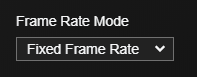fenderman
Staff member
- Mar 9, 2014
- 36,891
- 21,415
Using any p2p opens you up to vulnerabilities. Reolink P2P Cameras - (I)IoT Security News you cannot trust any of these china manufactures to implement a secure p2p setup.I have one of the reolink dome cameras at my front door currently while I wait for the doorbell to arrive, their P2P service is the fastest I have found in regards to alerts and always accurate with people. I know someone is at my door before they are 3 feet from the doorbell and it only has about 8-10 feet at most to identify and notify me of it before that. Pet detection is still in beta and I often have the dome send me a push telling me my wife is a person, then immediately afterwards says she is a pet. Blue Iris has thought she and my 4 year old daughter were a dog or a cat, so it may be catching the door swinging or may be the angle that the camera is at also.