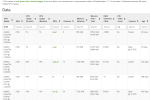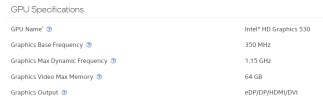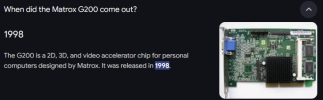Hey everyone!
I'm helping my local makerspace with a multi-purpose security system with 3 different uses.
For cameras we've ordered the following from Reolink:
(4) 8MP RLC810
(4) 8MP CX810 (Color Night Vision)
(2) 12MP RLC-1240A
(2) 16MP Duo 3 Poe
The network should be more than adequate - I've ordered 2x Netgear GC752XP and a Netgear GS752TXP (all L3 Managed, PoE, Gbe) with 10Gb fiber connections between the switches, and the Poe Budget is 720W per switch iirc. So, I think we're good on network hardware...
The BI Server is where I'm getting really confused, though! Being a non-profit, we're on a budget so I'm trying to build the best I can for $1,000-1,500. I currently have some gear available that would save us a lot, but I've seen a lot of mixed info, and BI Support gave me a very vague response! If possible, I'd really like a little headroom for future cameras, web hosting, IoT type stuff, etc.
The hardware I have available is:
MB: MSI X99 Carbon Motherboard
CPU: i7-6950X (HEDT) 10 Core / 20 Thread 3.0/3.5Ghz (Base/Boost)
*Note: I can also use a compatible Xeon (I forget the model) with 18C/36T at something like 2.8Ghz/3Ghz
RAM: 32GB (4x8GB) DDR4-3200 Quad-Channel Kit
GPU: RTX 2060 available (not sure if it's needed though??)
SSD: 1TB 970 Evo Plus NVMe Boot Drive
HDD: 10TB Seagate Skyhawk (potentially 2 or 3)
After months of research, I'm still left very confused! I've seen some say that Quick Sync is no longer required, some people say any quad core is fine, others saying to use a GPU, and others telling me I need a new 14900k or Ultra 9!? I thought this would be plenty for BI, but when I emailed BI support he said I'd need a newer i9, with Quick Sync, and Direct to Disk only (and it would be tough because of the 12MP cameras) - the 16MP are 2x 8MP streams.
So, I guess my questions are:
I'm helping my local makerspace with a multi-purpose security system with 3 different uses.
- We are looking for an actual security system that will record using motion detection - direct to disk from my understanding (10-15 FPS)
- We also want to use a remote PC for live viewing at the door so people can see what's happening outside or in other rooms (Lower Res and 5-10FPS is ok)
- Still pictures hosted on our website for our members and the public to see (maybe 1-10 frames per minute)
For cameras we've ordered the following from Reolink:
(4) 8MP RLC810
(4) 8MP CX810 (Color Night Vision)
(2) 12MP RLC-1240A
(2) 16MP Duo 3 Poe
The network should be more than adequate - I've ordered 2x Netgear GC752XP and a Netgear GS752TXP (all L3 Managed, PoE, Gbe) with 10Gb fiber connections between the switches, and the Poe Budget is 720W per switch iirc. So, I think we're good on network hardware...
The BI Server is where I'm getting really confused, though! Being a non-profit, we're on a budget so I'm trying to build the best I can for $1,000-1,500. I currently have some gear available that would save us a lot, but I've seen a lot of mixed info, and BI Support gave me a very vague response! If possible, I'd really like a little headroom for future cameras, web hosting, IoT type stuff, etc.
The hardware I have available is:
MB: MSI X99 Carbon Motherboard
CPU: i7-6950X (HEDT) 10 Core / 20 Thread 3.0/3.5Ghz (Base/Boost)
*Note: I can also use a compatible Xeon (I forget the model) with 18C/36T at something like 2.8Ghz/3Ghz
RAM: 32GB (4x8GB) DDR4-3200 Quad-Channel Kit
GPU: RTX 2060 available (not sure if it's needed though??)
SSD: 1TB 970 Evo Plus NVMe Boot Drive
HDD: 10TB Seagate Skyhawk (potentially 2 or 3)
After months of research, I'm still left very confused! I've seen some say that Quick Sync is no longer required, some people say any quad core is fine, others saying to use a GPU, and others telling me I need a new 14900k or Ultra 9!? I thought this would be plenty for BI, but when I emailed BI support he said I'd need a newer i9, with Quick Sync, and Direct to Disk only (and it would be tough because of the 12MP cameras) - the 16MP are 2x 8MP streams.
So, I guess my questions are:
- Can BI do Direct to Disk, Remote Viewing at Lower Res/FPS, and host Pics to our website - all at the same time?
- Is the system I mentioned above enough? Or, do I really need a newer i9 with Quick Sync, and if so, what CPU would you recommend??
- How do newer Core i7/i9 or Core Ultra 7/9 CPUs handle the P Core and E Core situation?
- I used the storage calc and got an absurd HDD requirement (almost 100TB!) Is this calc for continuous recording? We're planning on motion recording and only a few cams should ever be recording at a time, and only a few hours a day... We're trying to get at least 30 days of storage.

 (plus look at the blur on the face and he is barely moving and this should be ideal indoor IR bounce and it struggles):
(plus look at the blur on the face and he is barely moving and this should be ideal indoor IR bounce and it struggles):