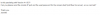naklsonofnakkl
n3wb
- Joined
- May 31, 2017
- Messages
- 3
- Reaction score
- 0
When connecting my D-Link DCS-2530L to Blue Iris using either http or rtsp the camera will not relay audio. Viewing this stream in VLC player or through the build-in app clearly shows that the camera is able to transmit audio.
Anyone else run into this issue and have a solution? I tried running through all the premade D-Link option in video settings, but to no avail.
I also tried to search and see if the D-Link forums had any insight into the location of the audio (video is located at /live2.sdp).
Any help would be appreciated!
Anyone else run into this issue and have a solution? I tried running through all the premade D-Link option in video settings, but to no avail.
I also tried to search and see if the D-Link forums had any insight into the location of the audio (video is located at /live2.sdp).
Any help would be appreciated!
Attachments
-
22.9 KB Views: 19