looney2ns
IPCT Contributor
Doesn't help me. I use a 16 core Mac. Just looking for a simple answer.

Doesn't help me. I use a 16 core Mac. Just looking for a simple answer.

The other option is to use VLANs. So your switch would have to support VLANs. I know nothing about them and really did not want to learn about them at the time so I opted for the dual-NIC process. The sub-nets in the dual-NIC option are physically separate. If using VLANs, they are software separated.Is there some way to set up another subnet if you don't have the luxury of putting in another NIC?
In trying to help you out...I understand that setting up a subnet splits the 256 available addresses but I am not sure of the specifics.
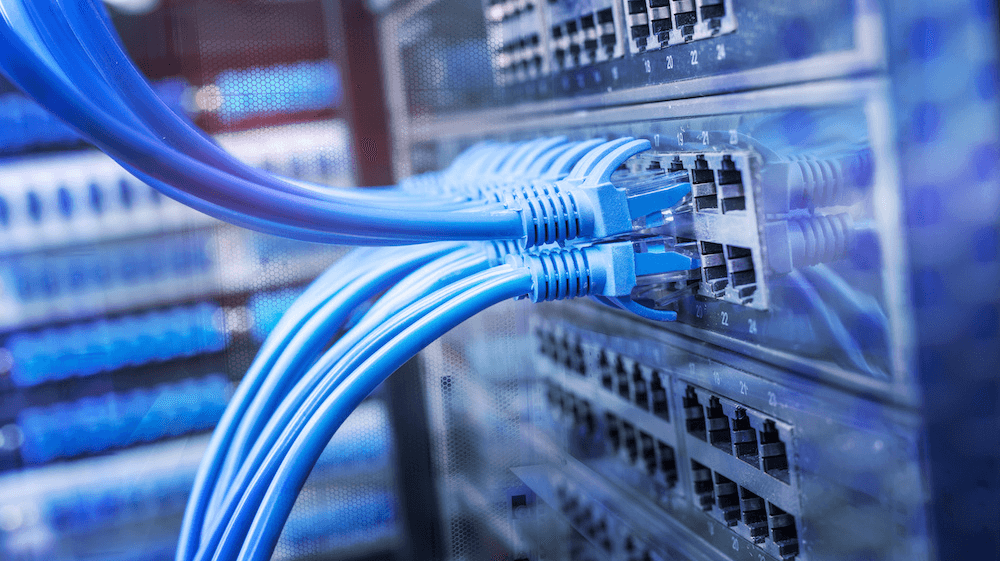
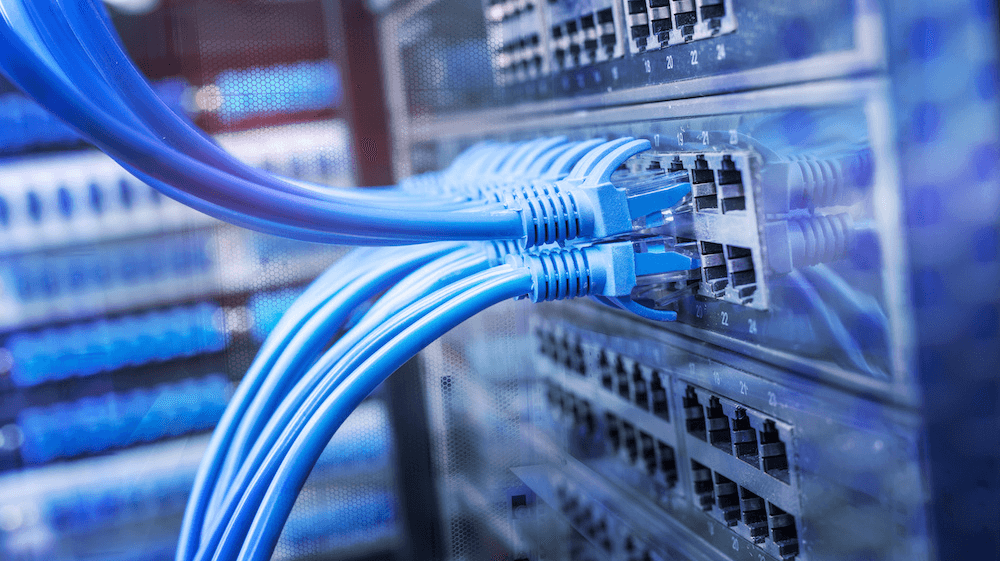
Networking Essentials
Learn basic networking concepts and skills you can put to use right away with this free self-paced course.www.netacad.com
You missed the point. That part of the video was showing how to get more hosts or more networks.It shows that If you want a second network within your network you would use a subnet mask of 255.255.192.1 and why
Not sure what you mean there. The mask 255.255.255.192 is the allocation for the number of networks. The number of hosts would be 2 to the n (n=6) minus 2, or 62. Because you are using 6 bits for the host side of the mask.Is the IP address 192.168.2.xxx going to reference the space he creates with the 255.255,255.198 subnet mask? That was the only reference in the video to defining a second network.
Not sure what you mean there. The mask 255.255.255.192 is the allocation for the number of networks. The number of hosts would be 2 to the n (n=6) minus 2, or 62. Because you are using 6 bits for the host side of the mask.
But all of that is moot. Just use the standard Class C subnet mask 255.255.255.0 and you have 254 available addresses for hosts. Don't over complicate it. Then any thing in the first three octets (from the left) are possible addresses of sub nets.


