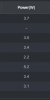- Feb 19, 2018
- 30
- 6
I recently purchased a 5xxx NVR from Andy to replace the 4xxx that I have been using forever. It has 8POE ports on the back, same as my 4xxx, but this one can handle 32 channels (I have some random IP cameras too and ran out of channels on my 4xxx). I have the new 5xxx setup on my network, can access it via computer, and have my 6 POE cameras plugged into the POE ports on the back. None of the POE cameras are showing in the camera list on the new 5xxx though, only two IP network cameras I have. The POE screen shows the cameras are being supplied power. I was hoping it would just be a plug and play swap from my 4xxx to the 5xxx but clearly not the case. The port numbers are still 37777. Can anyone help troubleshoot?