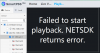Ok, reporting back.
I exhausted the Edge suggestions in the referring thread; nothing got me talking to the NVR.
I uninstalled Pale Moon when I realized I needed the 32-bit version, not 64 bit. The 32-bit didn't work either.
I tried switching to "https" in the NVR but could no longer connect to it. ( I don't really understand this certificate thing, actually).
I forgot I had some virtual machines ( Windows 7 & XP), so I opened those, disabled updates, fired up genuine IE, and installed the plugin.
This time I got a pure white image instead of the camera or the spinny thing from the NVR.
I tried to log directly onto the camera's IP and received a message that the IE8 version I was using was too outdated to connect to the camera.
I tried SmartPSSlite, ( on another PC without IE), and it found the NVR and camera, but It would only show me footage from the camera.
So far, this is the best option as at least it will show me multiple live cameras without having to open each one individually.
One more thing is that on my TV, I can see that the NVR is actually recording camera footage. So I do think this is a browser issue.
This is my only option to search historical footage at the moment.
I'll wait for a few FW updates of the NVR, but the experience suggests BI is the way to go.
I am not looking for suggestions anymore; I have had enough, just reporting back for others' benefit.