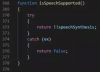Just upgraded to the latets BI version last night and find that my 2/3 generation iPad can no longer load ui3. I was running this on Safari (it won't handle Chrome) and had it as a desk monitor running UI3 with any triggered camera set to show maximum view - a very easy way to see what is happening. I do not use the iPad for anything else. The error message I receive is below. I have swiched the iPad on and off but still see this issue. Any ideas as to how I can fix this would be appreciated (other than buy a new iPad!)

Is it a ui3 or a BI issue?
TIA for any help
Dave

Is it a ui3 or a BI issue?
TIA for any help
Dave