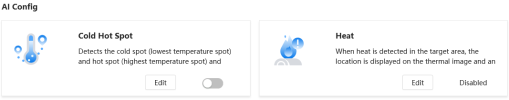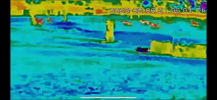Smilingreen
Known around here
You know it isn't a conspiracy theory when this many guys in one thread have all had the same thing happen to them in the past.........I call my Dead Beat Bitch the "Children's Mother". Forged name on the multiple credit cards,
a storage locker full of new clothes but, causing the kids to suffer, crossed the line.