Are you using Internet Explorer (if not, then do!)? It appears like you have cold turned off, yet is is showing.
Have you tried a different color scheme.
Have you tried a different color scheme.
I have Edge, no Internet Explorer, tried all browsers, even Chrome with IE Extension.Are you using Internet Explorer (if not, then do!)? It appears like you have cold turned off, yet is is showing.
Have you tried a different color scheme.
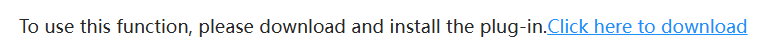
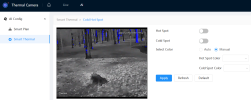
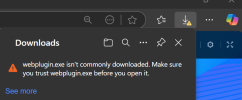
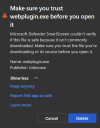
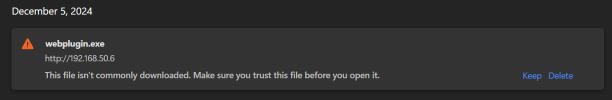
Thanks. I got into IE, appreciate it. It fix me being able to record locally now. Still not having luck with the Cold Hot Spots but I will try later when we get back from dropping off our dog, she is having knee surgery. I created an exception in my Anti-Virus, so good there...The plugin only works for Explorer and you will get those antivirus messages because those programs are based on number of users of a file and these are too low for the threshold that they consider "Safe"
How to enable native Internet Explorer in Windows 10 and 11:
- Open Notepad:
- Copy then paste the single line of code below into Notepad:
- CreateObject("InternetExplorer.Application").Visible=true
- Save as OpenIE.vbs
- Make sure the the file name ends in .vbs not .txt, If it ends in .txt you must rename to .vbs
- Create a shortcut to the above file and double-click it anytime you want native Internet Explorer
- Download any of the plug-in the NVR or camera asks for.
Does the thermal camera pick up alligators, or are they cold-blooded? I'd have the same question for snakes.
Our 7 year old Boxer just came out of knee surgery, all is good.Thanks. I got into IE, appreciate it. It fix me being able to record locally now. Still not having luck with the Cold Hot Spots but I will try later when we get back from dropping off our dog, she is having knee surgery. I created an exception in my Anti-Virus, so good there...
Sorry for this, I know you and many here have helped alot, having to repost the same. Once I get this down I will pass this on to others...
Are you doing this through Home Assistant or BI or both?I am running my new thermal camera on a Win 7 Pro computer, running Blue Iris and I can use Brave browser with no plug-ins on the camera.
I am sold on the thermals for spotter cams for my PTZ cameras. I am not looking for a high quality image from the thermals, just to let my PTZ know that it needs to go investigate whatever the thermal saw.
Blue Iris.Are you doing this through Home Assistant or BI or both?
May bug you later when I get the PTZ installed, just ordered it. Hard pill for me to swallow, alot of money for this fixed retirement income to shell out. But I know I will enjoy it. Really liking this Thermal CAM so far...
Kinda wild huh, guess it is their breath? I know our dog's nose are wet and cold...have to see if they show red for heatSo many of them have red noses....
It's as if one had done something to be punished.
I am Rudlph! I am Rudlph!
I am Rudlph! I am Rudlph!
 . Andy is going to need to have some good sales (or not) in the next few months.......
. Andy is going to need to have some good sales (or not) in the next few months.......So you went with the 7mm right? I went with the 3.5mm, I was thinking the same thing, may need a second one next to the existing to get more wide coverage...The Thermal is not as wide as the Visual...at night I can't see anything past 50 feet with the Visual, loving the Thermal though...Not only am I detecting wildlife in the open 24/7, I am detecting deer thru the cedar foliage in the creek bottom that I could never see before with my PTZ cams. I am also picking up coyotes that seemed to evade my regular tripwires on my PTZ's. Pretty cool.
Damn you guys, see what you have done?? Now I am going to have to buy at least 3 more thermal cams to ensure I am getting a complete 360 degree coverage around my house in the woods.......... Andy is going to need to have some good sales (or not) in the next few months.......

OK Andy, bend my arm..........what is the model # of the $1000 camera??The thermal camera we sell is the entry one, so the pic can't too sharp compare to the thousand usd one, the thermal camera can reach really far distance no matter how the weather like.
We also have a temperature version, but this is for the industrial using, like watching the enginee room, garbage center, or any machine that need to watch out the temperature.
View attachment 209588
