ONVIF help
- Thread starter Vandoe
- Start date
You are using an out of date browser. It may not display this or other websites correctly.
You should upgrade or use an alternative browser.
You should upgrade or use an alternative browser.
Yes I did see thatI think I had to put my Xfinity modem ( Arris Surfboard SBG10) in " Bridge" mode and use my Asus RT-Ax55 to get things under control........
I dont know anything about that specific router. If you google the model and static route you should have your answers. The best solution is to ditch their garbage and use your own. Something like this.

Alternatively, you can buy a poe switch, put the cameras on the switch, they will then be able to access them directly as their ip addresses will match your routers scheme.
Yea I googled and they don’t offer it.
I’m just confused on why the panel did see the first channel on the NVR?
fenderman
Staff member
- Mar 9, 2014
- 36,891
- 21,415
This tells you that the hik nvr outputs the stream via onvif protocol. Then you might just need to correct url to get the additional channels if you can manually edit the string.Yea I googled and they don’t offer it.
I’m just confused on why the panel did see the first channel on the NVR?
This tells you that the hik nvr outputs the stream via onvif protocol. Then you might just need to correct url to get the additional channels if you can manually edit the string.
Edit it how?
unfortunately on the panel, only option is to insert user name and password of the ip camera. No other settings or protocols
would downloading the ONVIF device manager assist in anything? (If you know about it)
fenderman
Staff member
- Mar 9, 2014
- 36,891
- 21,415
If you cannot edit on the panel, then there is nothing I can think of other than the suggestions presented.Edit it how?
unfortunately on the panel, only option is to insert user name and password of the ip camera. No other settings or protocols
would downloading the ONVIF device manager assist in anything? (If you know about it)
If you cannot edit on the panel, then there is nothing I can think of other than the suggestions presented.
yea looks like I’m limited due to my router and the panel. Was hoping that since I was able to get some sort of stream that perhaps there was just another setting in the NVR that needs attention that I just don’t know about. I can’t imagine I’m the first to want to do this lol. There just isn’t a lot out there on google regarding this.
But thanks so much for your help!
fenderman
Staff member
- Mar 9, 2014
- 36,891
- 21,415
You are only limited if you choose to stay limited by using proprietary equipment.yea looks like I’m limited due to my router and the panel. Was hoping that since I was able to get some sort of stream that perhaps there was just another setting in the NVR that needs attention that I just don’t know about. I can’t imagine I’m the first to want to do this lol. There just isn’t a lot out there on google regarding this.
But thanks so much for your help!
You are correct. I used to use my own router with Xfinity. I will admit, them having an app to see all my online devices, pause or delete them, shut off Wi-Fi at certain times to devices, etc is extremely nice. I would assume I would lose all of that if I were to put my Xfinity router in bridge mode and used my own router. Do any other routers have an app to manage those things? Or only using their web interface?You are only limited if you choose to stay limited by using proprietary equipment.
fenderman
Staff member
- Mar 9, 2014
- 36,891
- 21,415
You will have way more control and you may be able to completely remove their router so that you dont have to pay their ransom. Their router is trash. This for example will be way more secure if you put your cams and nvr on a separate vlanYou are correct. I used to use my own router with Xfinity. I will admit, them having an app to see all my online devices, pause or delete them, shut off Wi-Fi at certain times to devices, etc is extremely nice. I would assume I would lose all of that if I were to put my Xfinity router in bridge mode and used my own router. Do any other routers have an app to manage those things? Or only using their web interface?
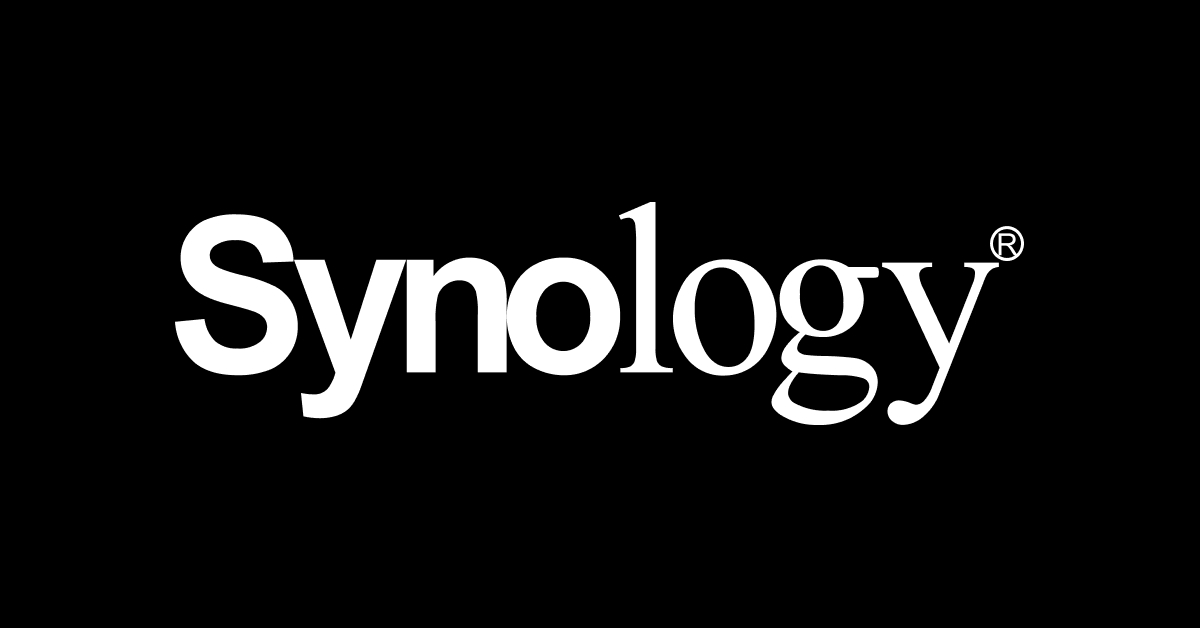
Synology Inc.
Centralize data storage and backup, streamline file collaboration, optimize video management, and secure network deployment to facilitate data management.
You will have way more control and you may be able to completely remove their router so that you dont have to pay their ransom. Their router is trash. This for example will be way more secure if you put your cams and nvr on a separate vlan
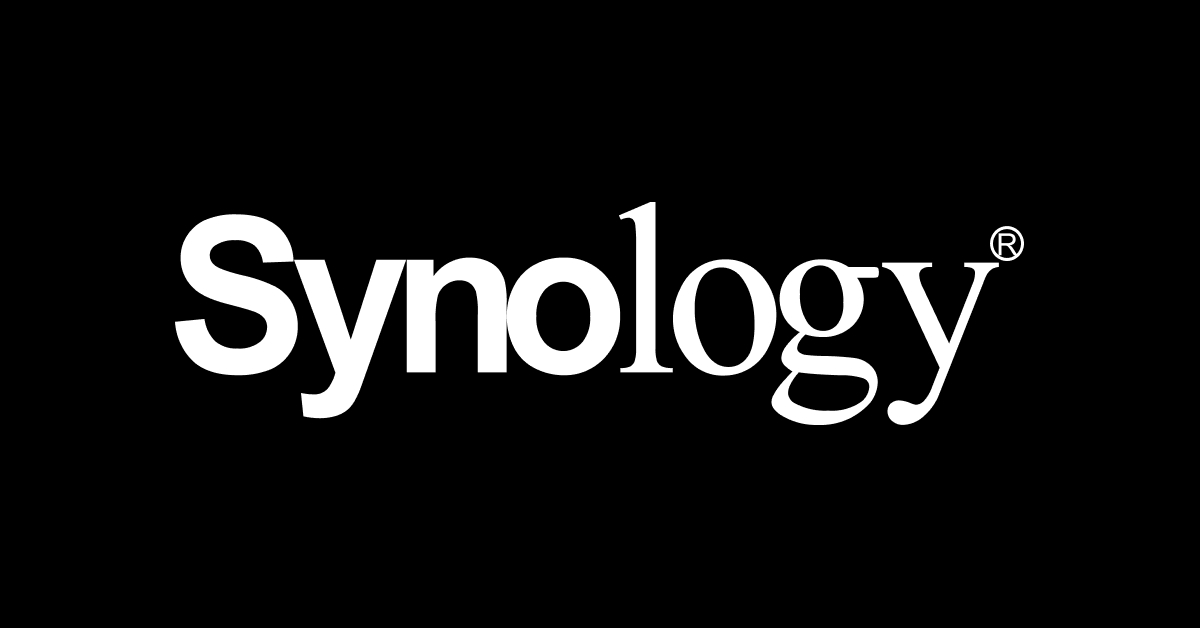
Synology Inc.
Centralize data storage and backup, streamline file collaboration, optimize video management, and secure network deployment to facilitate data management.www.synology.com
This looks awesome. Unfortunately for me to keep unlimited data I will have to keep the Xfinity modem I believe.
does the vpn this offers the same sort of VPN that this board always recommends for the cameras?
fenderman
Staff member
- Mar 9, 2014
- 36,891
- 21,415
Yes several flavors including openvpnThis looks awesome. Unfortunately for me to keep unlimited data I will have to keep the Xfinity modem I believe.
does the vpn this offers the same sort of VPN that this board always recommends for the cameras?
