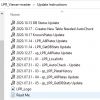OpenALPR Tool - Save and Query CSV Exports
- Thread starter Gymratz
- Start date
You are using an out of date browser. It may not display this or other websites correctly.
You should upgrade or use an alternative browser.
You should upgrade or use an alternative browser.
Josh Krause
n3wb
I finally got the LPR downloader installed/configured and working. I am now working on the LPR Viewer. I followed the PDF and i am getting an Error when trying to open up the LPR Viewer program. Almost like the DB tables don't exist. Do I need to walk through the "Update Instructions" and add each one of the SQL files?
Attachments
tech101
Known around here
Yes try the update instructions since its a fresh install I think the downloader main files are not up to date ...
Josh Krause
n3wb
Do I walk through every file in the update folder?Yes try the update instructions since its a fresh install I think the downloader main files are not up to date ...
Attachments
tech101
Known around here
I see downloader had some sql which are 10 or 11 month old maybe try with the 11.14 and beyond..
Josh Krause
n3wb
I believe that did it, i actually did it from the beginning of the sql files in that folder, it errored out on one, since the table already existed. After running all of them, I am able to look at the Viewer now.I see downloader had some sql which are 10 or 11 month old maybe try with the 11.14 and beyond..
I assume if i want the vehicle info data, then i edit the settings in the "viewer" app and add my account for the License data.
tech101
Known around here
@Josh Krause What version of OPENALPR agent are you running. Also can you see if under advanced setting you have an area where you can even tag vehicles without license plate ?
Josh Krause
n3wb
@Josh Krause What version of OPENALPR agent are you running. Also can you see if under advanced setting you have an area where you can even tag vehicles without license plate ?
Agent version states 4.1.1
I didn't see an config option to "tag vehicles without license plate"
tech101
Known around here
Fairly large update has been published. See below for some of the key changes as well as some basic instructions.
Viewer & Downloader Updated
You only need to run the SQL Update (more below) from one of them, not both.
Suggest you run SQL Update, Update Downloader, and then update Viewer.
Updates & New Install Improvement
There's now a single SQL file that should update any existing version to the new version, or install a new setup.
Important Note -Due to some significant table changes in the newest version, the script has some risk in running it. Highly advise you back up your current DB manually prior to running it.
That being said, the first part of the script also backs up the DB to C:\Temp
Downloader Updates
Downloader is now capable of pulling plates from the local web-server, by default it will attempt every second to get much quicker alerts. Since it is pulling from the local web-server, it pulls in the Color/Make/Model as well as saves a copy of the full quality image to a folder location so that it isn't ever lost / overwritten by the DB.
Updates to the alerting to allow multiple emails (separate with , or ; when configuring in the Viewer), as well as improvements to PushOver to toggle specifically for any plate including whether or not to be a priority alert.

I'd suggest still having the CSV Imports happen somewhat frequently. There are a few things we don't get from the Local ALPR web-server, and can fill in with data from the CSV. I'm currently running the local check every second and the CSV Import every 5 minutes and it has worked well.
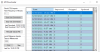
Viewer Updated
Additional search capabilities.
Searching and selecting different plates should respond faster.
Alert email can accept multiple (comma or semicolon separated).
"Check Forensics" if you subscribe to "LicensePlateData.com"
VIN/Year/Color/Make/Model pull in via Forensics or you can manually edit/set to keep your own source of truth.
"Local ALPR Guess" is based on what the local web-server can provide.

If you leave your Viewer open, it also has the capability to perform some nightly tasks.
Including... Backing up (and compressing) your SQL Database, sending you a nightly e-mail identifying information such as first-seen vehicles, filling in Forensic information for plates seen that day, querying the local web-server to ensure no image/color/make/model were missed.

Viewer & Downloader Updated
You only need to run the SQL Update (more below) from one of them, not both.
Suggest you run SQL Update, Update Downloader, and then update Viewer.
Updates & New Install Improvement
There's now a single SQL file that should update any existing version to the new version, or install a new setup.
Important Note -Due to some significant table changes in the newest version, the script has some risk in running it. Highly advise you back up your current DB manually prior to running it.
That being said, the first part of the script also backs up the DB to C:\Temp
Downloader Updates
Downloader is now capable of pulling plates from the local web-server, by default it will attempt every second to get much quicker alerts. Since it is pulling from the local web-server, it pulls in the Color/Make/Model as well as saves a copy of the full quality image to a folder location so that it isn't ever lost / overwritten by the DB.
Updates to the alerting to allow multiple emails (separate with , or ; when configuring in the Viewer), as well as improvements to PushOver to toggle specifically for any plate including whether or not to be a priority alert.
- Create a folder to put backup images in and then fill out the location under "Image File Backup Location."
- Check "Local Webserver Info" -> "Start Download on Load" if you want to take use of pulling from the local web-server.
- Ensure you fill out all E-mail Settings & PushOver.Net settings accurately.
- If you wish to test Alerts, put in a plate and click the Test button.
- The test will find the last time the plate was seen and then follow the settings you have for it (whether or not to email, whether or not to PushOver). So you'll want to configure these values in the Viewer application prior to testing.

I'd suggest still having the CSV Imports happen somewhat frequently. There are a few things we don't get from the Local ALPR web-server, and can fill in with data from the CSV. I'm currently running the local check every second and the CSV Import every 5 minutes and it has worked well.
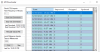
Viewer Updated
Additional search capabilities.
Searching and selecting different plates should respond faster.
Alert email can accept multiple (comma or semicolon separated).
"Check Forensics" if you subscribe to "LicensePlateData.com"
VIN/Year/Color/Make/Model pull in via Forensics or you can manually edit/set to keep your own source of truth.
"Local ALPR Guess" is based on what the local web-server can provide.

If you leave your Viewer open, it also has the capability to perform some nightly tasks.
Including... Backing up (and compressing) your SQL Database, sending you a nightly e-mail identifying information such as first-seen vehicles, filling in Forensic information for plates seen that day, querying the local web-server to ensure no image/color/make/model were missed.

Last edited:
tech101
Known around here
An Absolutely Amazing Update Thank you so much for this update. Thank to both Gymratz and Dlong2 always for keeping this so fascinating this tool and now also this update is just Another level
tech101
Known around here
Man - The new update is just Incredible, & Amazing - This is definitely taken this tool to a whole new dimension. The Alerts as so fast... I have had my car not even pulled up on my driveway and the alert was sitting on my phone. haha, with push over we get 10,000 Alert a month for the Application API calls. which are basically unlimited I would say. Also another great feature is the Monitoring of OPENALPR Agent if its running or not and if its not than alarm triggers basically sending an email to alert the end uder to the default email address, until the issue is resolved that is also an wonderful feature.
Thank you @Gymratz for doing this and implementing this at the speed of thought. Your coding / solving skills are just simply out of this world. I just wanna say thank you for everything you do.
Thank you @Gymratz for doing this and implementing this at the speed of thought. Your coding / solving skills are just simply out of this world. I just wanna say thank you for everything you do.
Awesome update @Gymratz . Thank you. I seem to be having a problem getting the "Image File Backups" reloaded. For reasons I had to delete them from the folder and now can't seem to get them to reload. They populate one at a time as I view current plates, but that's the best I can get. Is there something I'm missing or some kind of cache I need to purge before I can "Download Missing" again?
tech101
Known around here
I believe in current state - When you did download/backed up images the First time, it marked them as already backed up in SQL database. Not sure how to trigger it to re-run / recheck in your case. I am sure there is a query maybe Gymratz can provide you to run to clear it and re-run the whole image back up again.
In future I would highly recommend Backing the image backup folder as that would have all your images backed up there and be easy to move to any folder/PC.
Also I am guessing in setting you have already try the

Load Missing button ?
In future I would highly recommend Backing the image backup folder as that would have all your images backed up there and be easy to move to any folder/PC.
Also I am guessing in setting you have already try the

Load Missing button ?
tech101
Known around here
Yes, That should work if you took the backup then you can restore and do it all over  That should do it
That should do it 
Do take a backup of the current state as well.
Do take a backup of the current state as well.
hopalong
Getting the hang of it
Any chance can you go over the steps you did to backup the older images? I'm also having the issue of older images not showing up in the Main Dashboard.Took me a bit to find the right You tube vid, but I finally got the data cleared out and the backup reloaded. Things are rollin' smooth again. Thanks again @Gymratz
Last edited:
Watch this video and you should be able clear out the area of the db that @Gymratz referred toAny chance can you go over the steps you did to backup the older images? I'm also having the issue of older images not showing up in the Main Dashboard.