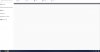OpenALPR Webhook Processor for IP Cameras
- Thread starter mlapaglia
- Start date
You are using an out of date browser. It may not display this or other websites correctly.
You should upgrade or use an alternative browser.
You should upgrade or use an alternative browser.
Can the notes fit below Statistics?Like this?
View attachment 94155
Statistics 80% height -- Notes 20% height
biggen
Known around here
- May 6, 2018
- 2,822
- 3,231
Playing with alerts, I noticed you have to type in plates in the alert list with ALL CAPS. Doesn't it make sense here that case should be converted to ALL CAPS automatically so a user can't type in lower case accidentally?
And how does Pushover work for previous plates? I'm assuming that you only get Pushover alerts for new alerts added after setting up Pushover, correct? That sounds right to me. Just want to make sure I understand it.
Edit: Notes works great! What do you think about moving "Notes" under statistics so the page width doesn't have to change? Or, even add them to the statistics panel? Just another field inside of it so you don't have to create another external field box?
And how does Pushover work for previous plates? I'm assuming that you only get Pushover alerts for new alerts added after setting up Pushover, correct? That sounds right to me. Just want to make sure I understand it.
Edit: Notes works great! What do you think about moving "Notes" under statistics so the page width doesn't have to change? Or, even add them to the statistics panel? Just another field inside of it so you don't have to create another external field box?
Last edited:
Alerts are amazing and easy to setup! Thank you!
Are you able to add a checkbox for the Notes to give the option to just apply a note to that specific instance / capture or apply it globally for all times that plate has been seen? My goal is to eventually add some color coded tags --- Neighbors (green), Suspicious (yellow), Danger (red) -- customizable tags and colors of course. Eventually, I can just filter out the search to hide some tags (I don't need to see when my neighbors are coming and going) and then thin out the list to "review". The stat graph could then show the daily breakdown for each tag (mentally replace each of those years with tag values).
Amazing work so far! Happy 4th as well!

Are you able to add a checkbox for the Notes to give the option to just apply a note to that specific instance / capture or apply it globally for all times that plate has been seen? My goal is to eventually add some color coded tags --- Neighbors (green), Suspicious (yellow), Danger (red) -- customizable tags and colors of course. Eventually, I can just filter out the search to hide some tags (I don't need to see when my neighbors are coming and going) and then thin out the list to "review". The stat graph could then show the daily breakdown for each tag (mentally replace each of those years with tag values).
Amazing work so far! Happy 4th as well!

biggen
Known around here
- May 6, 2018
- 2,822
- 3,231
Pushover testing doesn't work for me. When I hit "Test" I get a "Pushover client test failed" response after a few seconds. I created a new pushover application on the pushover website and copied over both my user key and API token. Logs show this:
Code:
07/05/2021 19:53:39 +00:00 An exception was thrown attempting to execute the error handler.
07/05/2021 19:53:39 +00:00 HTTP "POST" "/alerts/pushover/test" responded 500 in 7.8817 ms
07/05/2021 19:53:39 +00:00 CORS policy execution successful.
07/05/2021 19:53:39 +00:00 An unhandled exception has occurred while executing the request.
07/05/2021 19:53:39 +00:00 HTTP "POST" "/alerts/pushover/test" responded 500 in 20056.7429 ms
07/05/2021 19:53:39 +00:00 Executed endpoint '"OpenAlprWebhookProcessor.Alerts.AlertsController.UpsertPushover (OpenAlprWebhookProcessor)"'
07/05/2021 19:53:39 +00:00 Executed action "OpenAlprWebhookProcessor.Alerts.AlertsController.UpsertPushover (OpenAlprWebhookProcessor)" in 20026.0443msThe log is the black part. If you were to have 2 windows open; one with the log and the other with another page that you are clicking on you would see the log populate. The log doesn't seem to save over time, just shows new content from the point of visiting the log page. Not sure if it's a feature or a bug.For some reason the logs don't always show in the webui. Sometimes I just get a black bar at the top:
View attachment 94423
biggen
Known around here
- May 6, 2018
- 2,822
- 3,231
Yes it has internet access. The webhook service runs on the same VM that houses my DNS resolver and a few other odds and ends.Can the box you are testing on access the internet? 20026.0443ms sounds like a timeout
Any other logs other than the generic 500 error that may be somewhere I can pull?
Yeah, Pushover test worked fine for me, even with the plate preview.^^ Cool!
@djmadfx Where you able to get pushover working? I can't get it working at all for some reason on my webhook VM. I need to make sure that the domain name that is being resolved isn't being blocked by my Unbound resolver.
- Apr 6, 2016
- 860
- 513
did you try it without plate preview? i thought last night it might be timing out because your image is too big.^^ Cool!
@djmadfx Where you able to get pushover working? I can't get it working at all for some reason on my webhook VM. I need to make sure that the domain name that is being resolved isn't being blocked by my Unbound resolver.