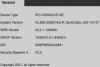The faster the shutter, the better the ability to freeze frame an image.
However, as you found out, the faster the shutter the darker the image at night.
It is a balance. You need to find the balance between shutter speed to eliminate blur, yet still produce a usable image.
But do not get carried away about a bright static image. You need to test it with motion at night and confirm that your settings result in clean captures of motion. Otherwise you can simply say what time something happened.
But 70ms you might as well leave on auto/default settings lol. The image will be nice and bright, but motion will be a complete blur.
Here is an example of a license plate. Shutter is 1/2,000, so the image is completely black except for a head/tailight and the plate. This would not be obtained with a 70ms shutter LOL.

You need to dial the camera in to your field of view.
In my opinion, shutter (exposure) and gain are the two most important and then base the others off of it. Shutter is more important than FPS. It is the shutter speed that prevents motion blur, not FPS. 15 FPS is more than enough for surveillance cameras as we are not producing Hollywood movies. Match iframes to FPS.
This is in general and your camera may not have all the same settings available to you, but will help you.
Many people do not realize there is
manual shutter that lets you adjust shutter and gain and a
shutter priority that only lets you adjust shutter speed but not gain. The higher the gain, the bigger the noise and see-through ghosting start to appear because the noise is amplified. Most people select shutter priority and run a faster shutter than they should because it is likely being done at 100 gain, so it is actually defeating their purpose of a faster shutter.
But first, run H264, smart codec off, CBR, and 8192 bitrate to start.
Go into shutter settings and change to
manual shutter and start with custom shutter as ms and change to 0-8.3ms and gain 0-50 (night) and 0-30 (day)for starters. Auto could have a shutter speed of 100ms or more with a gain at 100 and
shutter priority could result in gain up at 100 which will contribute to significant ghosting and that blinding white you will get from the infrared.
Now what you will notice immediately at night is that your image gets A LOT darker. That faster the shutter, the more light that is needed. But it is a balance. The nice bright night image results in Casper during motion LOL. What do we want, a nice static image or a clean image when there is motion introduced to the scene?
So if it is too dark, then start adding ms to the time. Go to 10ms, 12ms, etc. until you find what you feel is acceptable as an image. Then have someone walk around and see if you can get a clean shot. Try not to go above 16.67ms (but certainly not above 30ms) as that tends to be the point where blur starts to occur. Conversely, if it is still bright, then drop down in time to get a faster shutter.
You can also adjust brightness and contrast to improve the image.
You can also add some gain to brighten the image - but the higher the gain, the more ghosting you get. Some cameras can go to 70 or so before it is an issue and some can't go over 50.
But adjusting those two settings will have the biggest impact. The next one is noise reduction. Want to keep that as low as possible. Depending on the amount of light you have, you might be able to get down to 40 or so at night (again camera dependent) and 20-30 during the day, but take it as low as you can before it gets too noisy. Again this one is a balance as well. Too smooth and no noise can result in soft images and contribute to blur.
Do not use backlight features until you have exhausted every other parameter setting. And if you do have to use backlight, take it down as low as possible.
After every setting adjustment, have someone walk around outside and see if you can freeze-frame to get a clean image. If not, keep changing until you do. Clean motion pictures are what we are after, not a clean static image.